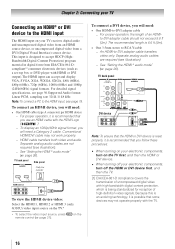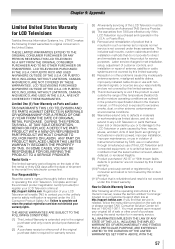Toshiba 32C110U Support Question
Find answers below for this question about Toshiba 32C110U.Need a Toshiba 32C110U manual? We have 3 online manuals for this item!
Question posted by brucecorne on January 15th, 2015
Can I Connect An Outdoor Antenna To My 32c11ou With Rca Cables
Current Answers
Answer #1: Posted by BusterDoogen on January 15th, 2015 12:16 PM
I hope this is helpful to you!
Please respond to my effort to provide you with the best possible solution by using the "Acceptable Solution" and/or the "Helpful" buttons when the answer has proven to be helpful. Please feel free to submit further info for your question, if a solution was not provided. I appreciate the opportunity to serve you!
Related Toshiba 32C110U Manual Pages
Similar Questions
connection? What, if any steps do I need to take for setup?
this TV is in an RV, which also has a Genesis AM/FM, CD/DVD player .
I get no picture when I connect it directly to antenna with coaxial cable. I do get picture when rou...