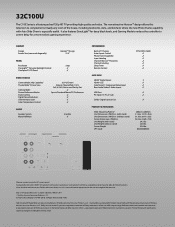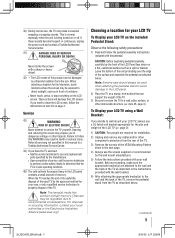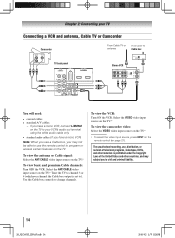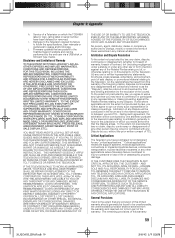Toshiba 32C100U1 Support Question
Find answers below for this question about Toshiba 32C100U1.Need a Toshiba 32C100U1 manual? We have 2 online manuals for this item!
Question posted by shirleytauch on November 16th, 2016
Fire Stick By Amazon
will this model tv work with the amazon fire stick
Current Answers
Related Toshiba 32C100U1 Manual Pages
Similar Questions
Tcon Board
Where is the exact location of the tcon board is located on the Toshiba 32C100U1 led tv?
Where is the exact location of the tcon board is located on the Toshiba 32C100U1 led tv?
(Posted by chingregory70 1 year ago)
How Do You Put A Tv Stand On A Tabletop For This Model Tv?
(Posted by upnorths39 3 years ago)
Service Information
I am the owner of a Toshiba 32c100u1.Can you make available a service manual that I may be able to d...
I am the owner of a Toshiba 32c100u1.Can you make available a service manual that I may be able to d...
(Posted by seonteesdale23203 3 years ago)
[email protected] Hi My Names Jamie I Have The Toshiba 39l4300u Model Tv
sorry about the questions title..But I have an Retail Lock issue with my TV I've tried the codes 123...
sorry about the questions title..But I have an Retail Lock issue with my TV I've tried the codes 123...
(Posted by Gracejamie 5 years ago)
Blank Screen Toshiba 22av600u Flat Panel Hdtv
when i turn tv on it flickers then goes blank thank you
when i turn tv on it flickers then goes blank thank you
(Posted by dale74 12 years ago)