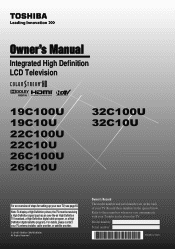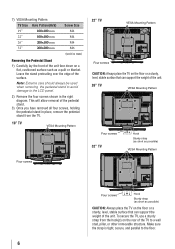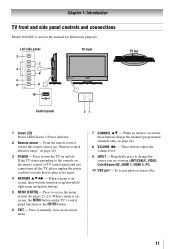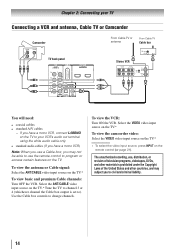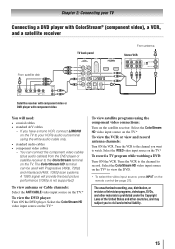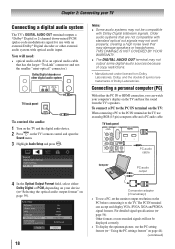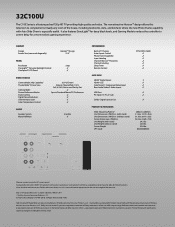Toshiba 32C100U Support Question
Find answers below for this question about Toshiba 32C100U.Need a Toshiba 32C100U manual? We have 2 online manuals for this item!
Question posted by aweaver on April 9th, 2012
How Do I Get My T.v. To Find A Certain Channel?
All of a sudden my t.v. can't find a certain channel. I've done the channel scan several times and still it's not recognizing it. All my other t.v.'s have this channel why doesn't my toshiba? It had the channel at one time and now it can't find it.
Current Answers
Related Toshiba 32C100U Manual Pages
Similar Questions
Where Can I Find A Replacement Base Stand For My Toshiba 32c100u Television?
Where can I find a base stand for my Toshiba 32C100U? The TV was dismounted off a wall and needs to ...
Where can I find a base stand for my Toshiba 32C100U? The TV was dismounted off a wall and needs to ...
(Posted by hoganmaj1 9 years ago)
Can I Play Videos From The Usb Port In My Toshiba 32c120u??
(Posted by tonydh88 11 years ago)
Channel Scan
how do i get my toshiba 32c100u to complete a channel scan. it just freezes in the middle of it.
how do i get my toshiba 32c100u to complete a channel scan. it just freezes in the middle of it.
(Posted by aweaver 12 years ago)
How Do I Get To Channel 3.5
I recently purchased basic cable from comcast. I just plug the cable line in the back of my tv. Tehy...
I recently purchased basic cable from comcast. I just plug the cable line in the back of my tv. Tehy...
(Posted by jeffreycharles63 12 years ago)
Blank Screen Toshiba 22av600u Flat Panel Hdtv
when i turn tv on it flickers then goes blank thank you
when i turn tv on it flickers then goes blank thank you
(Posted by dale74 12 years ago)