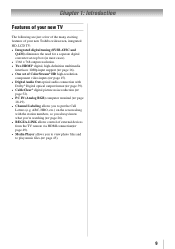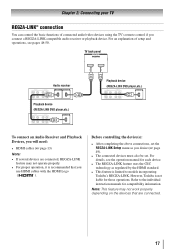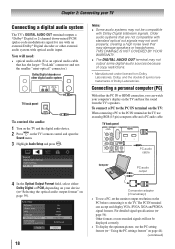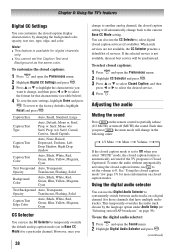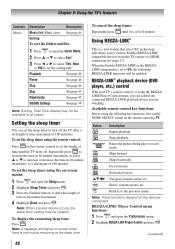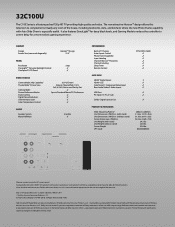Toshiba 32C100U Support Question
Find answers below for this question about Toshiba 32C100U.Need a Toshiba 32C100U manual? We have 2 online manuals for this item!
Question posted by lumpymapurdum on September 16th, 2014
How To Override Pin Lock On Toshiba 32c100u2 Without Remote
The person who posted this question about this Toshiba product did not include a detailed explanation. Please use the "Request More Information" button to the right if more details would help you to answer this question.
Current Answers
Related Toshiba 32C100U Manual Pages
Similar Questions
Can I Play Videos From The Usb Port In My Toshiba 32c120u??
(Posted by tonydh88 11 years ago)
How Do You Change From 480i To 720i On A Model 32c100u2
(Posted by bpadgett 12 years ago)
Toshiba 32c100u2 Pic Adjustment
How can I adjust objects becoming round and/oval on sides of TV.
How can I adjust objects becoming round and/oval on sides of TV.
(Posted by Sikatuna3 12 years ago)
What Is The Diffence Between The Toshiba Model No 32c100u1 And 32c100u2.. Thanks
because i have a tv part to buy ( the main board) and in the 32c100u2 (my model ) their all out of s...
because i have a tv part to buy ( the main board) and in the 32c100u2 (my model ) their all out of s...
(Posted by clouclou99 12 years ago)
Blank Screen Toshiba 22av600u Flat Panel Hdtv
when i turn tv on it flickers then goes blank thank you
when i turn tv on it flickers then goes blank thank you
(Posted by dale74 12 years ago)