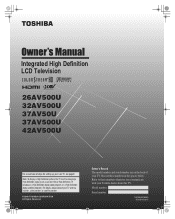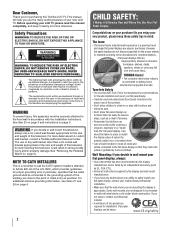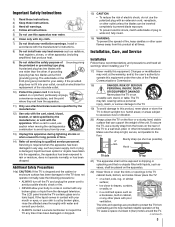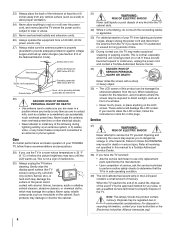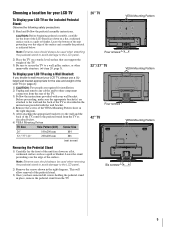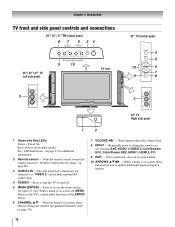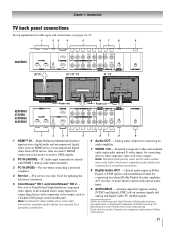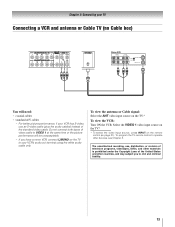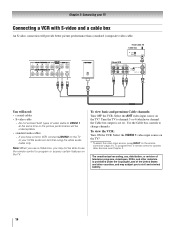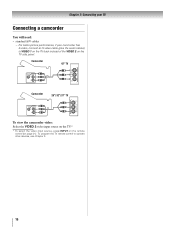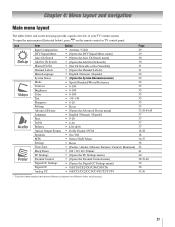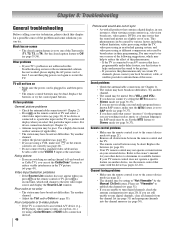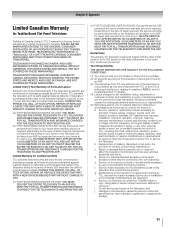Toshiba 32AV50U Support Question
Find answers below for this question about Toshiba 32AV50U.Need a Toshiba 32AV50U manual? We have 1 online manual for this item!
Current Answers
Answer #1: Posted by BusterDoogen on March 14th, 2015 5:41 PM
I hope this is helpful to you!
Please respond to my effort to provide you with the best possible solution by using the "Acceptable Solution" and/or the "Helpful" buttons when the answer has proven to be helpful. Please feel free to submit further info for your question, if a solution was not provided. I appreciate the opportunity to serve you!
Related Toshiba 32AV50U Manual Pages
Similar Questions
resolution is set to 1680 x 1050 which is its native res?
the menu cover states that this TV Monitor does not come with a tuner and that one would have to pur...
toshiba model no 46g300u1 ccan you please tell me how much this tv weighs?
I connected the tv to my pc (vga cable) and followed manua to make sure refresh rate was set at 60 h...
when i turn tv on it flickers then goes blank thank you