Toshiba 32AV502U Support Question
Find answers below for this question about Toshiba 32AV502U - 31.5" LCD TV.Need a Toshiba 32AV502U manual? We have 2 online manuals for this item!
Question posted by stephenscookies on November 20th, 2012
How Do You I Reset My Toshiba Tv In The Event That I Forgot My Password
how do i reset my toshiba t.v to put in a new password if i forgot my old on
Current Answers
There are currently no answers that have been posted for this question.
Be the first to post an answer! Remember that you can earn up to 1,100 points for every answer you submit. The better the quality of your answer, the better chance it has to be accepted.
Be the first to post an answer! Remember that you can earn up to 1,100 points for every answer you submit. The better the quality of your answer, the better chance it has to be accepted.
Related Toshiba 32AV502U Manual Pages
Printable Spec Sheet - Page 2


..., CineSpeed, DynaLight, and Native Mode are registered trademarks of Toshiba America Consumer Products, L.L.C. ENERGY STAR is a registered mark owned by reducing the amount of time it is a registered trademark of the television. VESA is suggested that will blend into any room. CineSpeed™ LCD panels have the best seat in which case, it takes...
Owner's Manual - English - Page 2


... connected to climb on or play with furniture and television sets.
• Don't place flat panel displays on dressers, bookcases, shelves, desks, speakers,...new LCD TV. Before operating your new product, please keep it cannot be pushed, pulled over, or knocked down.
• Care should be taken to route all .
As you decide to wall mount your retailer about your flat panel...
Owner's Manual - English - Page 4


...TV unattended or unused for the television, avoid locations where the screen may be exposed to direct sunlight, such as in a position where your TOSHIBA TV...proper ventilation.
24) Never allow anything on the LCD screen. Antenna lead-in item 30 on this ...panel surface (the TV screen) using a dry, soft cloth only (cotton, flannel, etc.). A hard cloth may damage or discolor the cabinet.
31...
Owner's Manual - English - Page 7


... Introduction 8 Features of your new TV 8 Overview of steps for installing, setting up, and using your new TV 9 TV front and side panel controls and connections 10 TV back panel connections 11
Chapter 2: Connecting your TV 12 Overview of cable types...56 Limited United States Warranty for LCD Televisions 26" and Larger 57 Limited Canadian Warranty for Toshiba Brand Flat Panel Televisions 58
Owner's Manual - English - Page 9


...ventilation may cause overheating, which will damage the TV. If the TV stops responding to the controls on the remote control or TV control panel and you have
connected all cables and devices,... your LCD TV" ( page 6).
• Place the TV on the TV. Chapter 1: Introduction
Overview of steps for installing, setting up, and using your new TV
Follow these steps to set up your TV and ...
Owner's Manual - English - Page 10


Press to turn off . When a menu is on-screen, the MENU button on the TV's control panel functions as "VIDEO 2" and include standard A/V connections.
� POWER - Repeatedly press to reset the TV.
� ARROWS pqtu - Chapter 1: Introduction
TV front and side panel controls and connections
Model 37AV502U is used in this remote sensor ( "Remote control effective...
Owner's Manual - English - Page 11


... of Dolby Laboratories.
11
Analog audio outputs for updating the television's firmware.
� PC/HDMI-1 (AUDIO) IN - Note...(ATSC) off-air antenna signals and analog and digital Cable TV (QAM) signals.
9� Digital Audio OUT - High-... page 49).
� PC IN - Chapter 1: Introduction
TV back panel connections
For an explanation of ColorStream® high-definition component...
Owner's Manual - English - Page 16


...: Select the VIDEO 2 video input source on the TV.*
* To select the video input source, press INPUT on the TV side panel. To program the TV remote control to VIDEO 1 on the TV back instead of the VIDEO 2 on the remote control ( page 21). Chapter 2: Connecting your TV
Connecting a camcorder
You will need: • standard...
Owner's Manual - English - Page 22
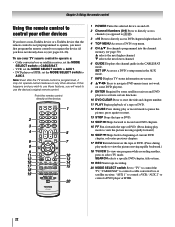
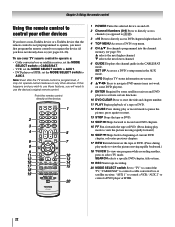
...to activate certain functions.
10� DVD CLEAR Press to reset the title and chapter number.
11� PLAY Begins ... mode to view the picture moving rapidly backward.)
18� TV/VCR To view one program while recording another, press to pause...certain features on any other devices
If you have a non-Toshiba device or a Toshiba device that the remote control is programmed, it may not...
Owner's Manual - English - Page 23


...
Menu
--- FF
Fast FWD*
---
--- SLOW -
REMOTE CONTROL KEY
Toshiba TV
CABLE
SAT (satellite)
POWER
Power
Power
Power
SLEEP PIC SIZE FREEZE
Sleep timer Picture size FREEZE
TV
TV
TV
TV
TV
TV
1-9
Digit 1-9
Digit 1-9
Digit 1-9
0
Digit 0
Digit 0
Digit 0
100/-/+10
- (sub CH)
---
- (sub CH)
INPUT
TV/Video select
TV
TV
FAV BROWSER/ TOP MENU
FAV BROWSER DVD TOP Menu...
Owner's Manual - English - Page 24


...; If the device does not respond, repeat steps 1-4 using another code.
• If the device does not respond to another code (if other devices
Your Toshiba TV remote control is listed, try
each one code is preprogrammed to the codes for your device). If more than one separately until you will need...
Owner's Manual - English - Page 27


...main menus (illustrated below and on the remote control or TV control panel.
Icon
Video Audio Preferences
Locks
Setup
Item Mode Picture ...Labeling Menu Language Channel Browser Setup Enable Rating Blocking Edit Rating Limits Channels Block Input Lock Control Panel Lock GameTimer New PIN Code Installation Sleep Timer PC Settings
Option Sports/Standard/Movie/PC/Preference ...
Owner's Manual - English - Page 28


... sometimes appear black, depending on the signal the TV is open, use the buttons on the remote control or TV control panel to access and navigate your TV's on-screen menu system. • Press to...Meter
Option [Opens the Input Configuration menu] [Start] [Scans for new channels on ANT/CABLE] [Opens the Channel Add/Delete menu] Standard/Auto/...
Owner's Manual - English - Page 30


... and press .
4� (A new set of Installation menu icons will appear.
2� Open the Terrestrial menu, highlightChannel Add/
Delete, and then press . A new set of Installation menu icons will appear... to program channels into the TV's channel memory
When you press or on the remote control or TV control panel, your Cable TV service lineup changes significantly. Manually...
Owner's Manual - English - Page 31


...select the channel you tune into the TV. To remove encrypted channels from the ... these logos from the channel memory: Highlight Reset and press , and then highlight Done and... labels that can create a custom label.
(continued) 31 To remove channel labels:
1� Open the Channel Labeling... for other channels. 5� To save your new settings: Highlight Done and press . The maximum ...
Owner's Manual - English - Page 34


...view
To select the video input source to view:
1� Press on the remote control or TV
control panel to change the input;
To label the video input sources:
1� Press and open the...Note: If you select PC in video input mode. or c) Repeatedly press on the remote control or TV control panel. � And then either:
a) Press 0-7; or b) Repeatedly press on the ...
Owner's Manual - English - Page 37


... Browser ANT/CABLE list will be removed from the list when a new channel or input is tuned.
• Turning off the TV will clear the History List. Also, the History List will be .... Chapter 6: Using the TV's features
Clearing channels from a non-antenna input, the TV will return to the next programmed channel: Press or on the remote control or TV control panel.
Setting the Channel Tuning...
Owner's Manual - English - Page 48
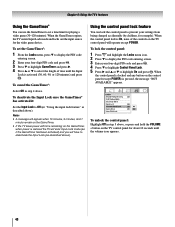
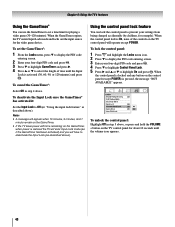
... . � Press to highlight GameTimer and press . � Press or to select the length of the controls on the TV control panel for playing a video game (30-120 minutes). button on the TV control panel will appear when 10 minutes, 3 minutes, and 1
minute remain on the GameTimer. • If the...
Owner's Manual - English - Page 53


... have broadcast difficulties. Poor color or no sound, try using a VCR, make sure the Input Lock is connected to reset the TV. television broadcasts, video games, DVDs), you can try the control panel buttons.
TV will change to reduce the effect of sync. Picture problems
General picture problems • Check the antenna/cable connections (...
Owner's Manual - English - Page 58


...Commercial Units
TCL warrants Televisions that are used for any other external cause or event, act or omission...if the Television is cosmetic only or does not affect the Television functionality, such as new and unopened...TOSHIBA BRAND FLAT PANEL TELEVISION (the "TELEVISION(S)" or "Television(s)") AS A GIFT FROM THE ORIGINAL CONSUMER PURCHASER AND TO NO OTHER PURCHASER OR TRANSFEREE.
TELEVISIONS...
Similar Questions
Toshiba 32 Lcd Tv (32av502r) And It Will Not Turn On. I
(Posted by Kanpapil 10 years ago)
Question Is Why Does Toshiba Tv Lcd In Pc Mode revert To 1280 X 768 When
resolution is set to 1680 x 1050 which is its native res?
resolution is set to 1680 x 1050 which is its native res?
(Posted by chutcheson 11 years ago)
Problem Using Tv As Pc Monitor
I connected the tv to my pc (vga cable) and followed manua to make sure refresh rate was set at 60 h...
I connected the tv to my pc (vga cable) and followed manua to make sure refresh rate was set at 60 h...
(Posted by mgarbinski 12 years ago)
Are There Any New Firmware For The 32av502u Tv?
are there any new firmware for the 32av502u tv?
are there any new firmware for the 32av502u tv?
(Posted by dmc357 12 years ago)

