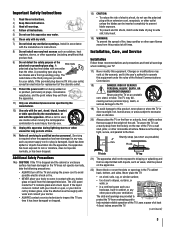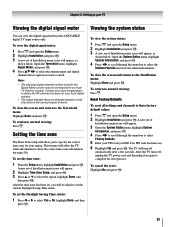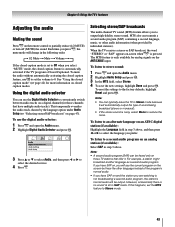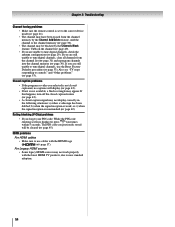Toshiba 32AV502U Support Question
Find answers below for this question about Toshiba 32AV502U - 31.5" LCD TV.Need a Toshiba 32AV502U manual? We have 2 online manuals for this item!
Question posted by Ianrobertgoldstein on March 5th, 2016
Recovery Of Pin #
bought tv on kijiji and dont have the pin number to reset to factory settings
Current Answers
Answer #1: Posted by TommyKervz on March 5th, 2016 5:51 AM
Try the tip on this link https://answers.yahoo.com/question/index?qid=20090129035731AAZFh94
Related Toshiba 32AV502U Manual Pages
Similar Questions
Cant Reset To Factory Settings Dont Know 4 Digit Pin
c can't reset to factory default because I do not know the 4-Digit pin
c can't reset to factory default because I do not know the 4-Digit pin
(Posted by sherrileareynolds73 6 years ago)
4 Digit Pin Code For Toshiba Lcd Tv Model Number 40e200u2
I am trying to restore my tv to its factory settings but do not know the four dgit pin code Can you ...
I am trying to restore my tv to its factory settings but do not know the four dgit pin code Can you ...
(Posted by marabletoni 9 years ago)
What Is Pin Number For Toshiba Tv 32av502u
(Posted by maIsolat 9 years ago)
How To Replace A Light Bult On A Tosiba Flat Tv Model 32av502u
(Posted by gary2spider 10 years ago)
Toshiba 32 Lcd Tv (32av502r) And It Will Not Turn On. I
(Posted by Kanpapil 10 years ago)