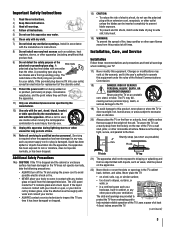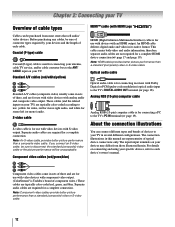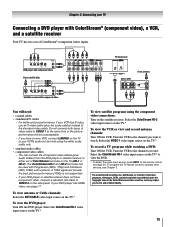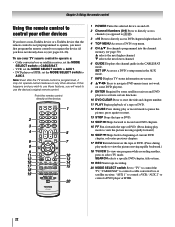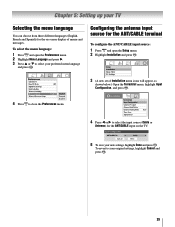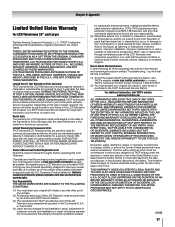Toshiba 32AV502 Support Question
Find answers below for this question about Toshiba 32AV502.Need a Toshiba 32AV502 manual? We have 1 online manual for this item!
Question posted by ggoldsmith on February 8th, 2014
Have Misplaced Toshiba Original Tv Stand
looking for original stand lost over the years for toshiba tv model #32av5024
Current Answers
Related Toshiba 32AV502 Manual Pages
Similar Questions
Screws For Pedestal Stand Attachment - Toshiba Regza - Model 46lx177
I like to attach the Toshiba TV Model 46LX177 to the pedestal stand but lost the screws. Whats the s...
I like to attach the Toshiba TV Model 46LX177 to the pedestal stand but lost the screws. Whats the s...
(Posted by skybolt777 8 years ago)
Toshiba Lcd Tv Model No32hl57
Where could i find a service manual with a diagram of a Toshiba lcd tv model #32HL57?
Where could i find a service manual with a diagram of a Toshiba lcd tv model #32HL57?
(Posted by Mymuffin 11 years ago)
Can I Buy A New Pedestal Stand For The Tv Model 42rv530u?
can i buy a new pedestal stand for the tv model 42RV530U on this website? if not, where can i?
can i buy a new pedestal stand for the tv model 42RV530U on this website? if not, where can i?
(Posted by scully77 12 years ago)
Blank Screen Toshiba 22av600u Flat Panel Hdtv
when i turn tv on it flickers then goes blank thank you
when i turn tv on it flickers then goes blank thank you
(Posted by dale74 12 years ago)