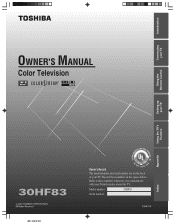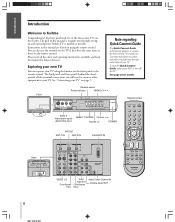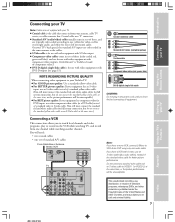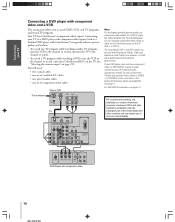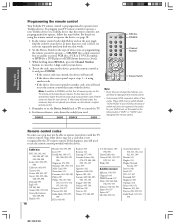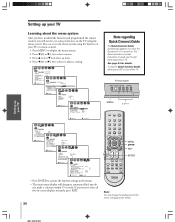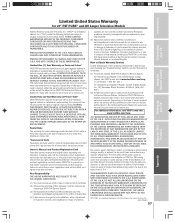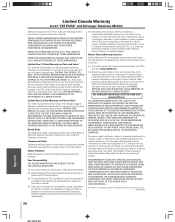Toshiba 30HF83 Support Question
Find answers below for this question about Toshiba 30HF83.Need a Toshiba 30HF83 manual? We have 1 online manual for this item!
Question posted by ejerchau on January 19th, 2013
To I Need A Whit My Toshiba 30hf83 Tv? I Using A Inside Antenna
The person who posted this question about this Toshiba product did not include a detailed explanation. Please use the "Request More Information" button to the right if more details would help you to answer this question.
Current Answers
Related Toshiba 30HF83 Manual Pages
Similar Questions
What Was The Purchase Price Of This Tv? I Need The Info For Insurance Purposes.
(Posted by welkerlee 10 years ago)
I Need A Tv Remote Code For My Toshiba
tv remote code for xfinity my model is 36af43 please help
tv remote code for xfinity my model is 36af43 please help
(Posted by abartberger 11 years ago)
No Picture For Tv But Picture When Using Sony Dvd
I did have apicture and sound using direct tv, then I played a dvd with my sony player and then when...
I did have apicture and sound using direct tv, then I played a dvd with my sony player and then when...
(Posted by prattphyllis 11 years ago)
This Tv Comes With Remote Ct-847. Whats The Code Number To Use
this remote with my direct tv receiver. I had the number but I misplaced it. TV model numer is 27af4...
this remote with my direct tv receiver. I had the number but I misplaced it. TV model numer is 27af4...
(Posted by jodyd39anniballe 11 years ago)