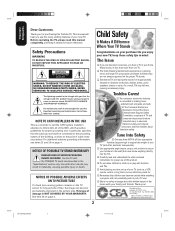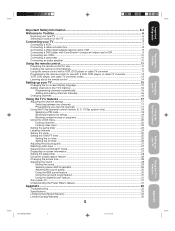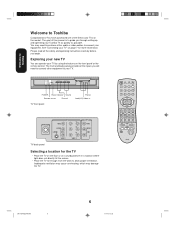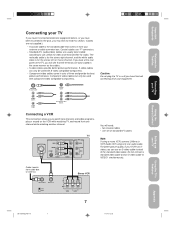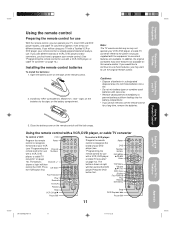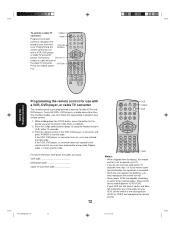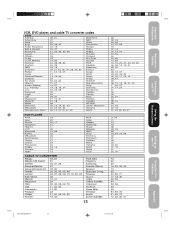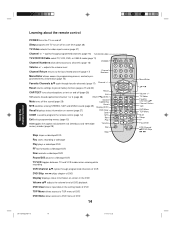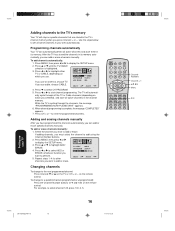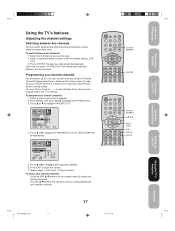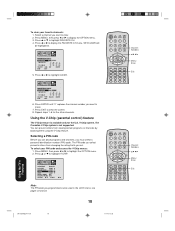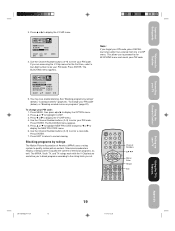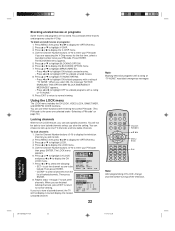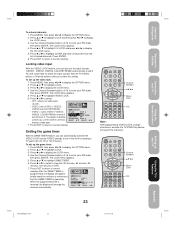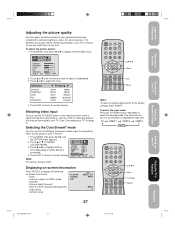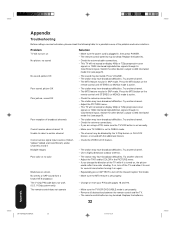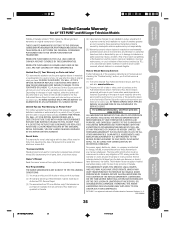Toshiba 27AF44 Support Question
Find answers below for this question about Toshiba 27AF44.Need a Toshiba 27AF44 manual? We have 1 online manual for this item!
Question posted by jodyd39anniballe on August 17th, 2012
This Tv Comes With Remote Ct-847. Whats The Code Number To Use
this remote with my direct tv receiver. I had the number but I misplaced it. TV model numer is 27af44. Thank You
Current Answers
Related Toshiba 27AF44 Manual Pages
Similar Questions
Code To Use A Rmt -05 Universal Remote With A Toshiba Tv.
How to get my universal remote RMT-05 to work with my Toshiba tv
How to get my universal remote RMT-05 to work with my Toshiba tv
(Posted by mirihowell3 1 year ago)
Toshiba Tv Model 32a60
What is the manufacturing year of Toshiba analog TV Model 32A60? Thanks!
What is the manufacturing year of Toshiba analog TV Model 32A60? Thanks!
(Posted by Anonymous-143302 9 years ago)
How To Switch My Tv To Video When My Toshiba Ct-847 Remote Wont Work How Can I
how to switch my tv to video when my toshiba ct-847 remote wont work how can i manually switch my tv...
how to switch my tv to video when my toshiba ct-847 remote wont work how can i manually switch my tv...
(Posted by Anonymous-138289 9 years ago)
That Should Have Read My Ct-847 Remote Is Not Working.
How can i switch back to video1/video 2 on my Toshiba 27AF44 manually?
How can i switch back to video1/video 2 on my Toshiba 27AF44 manually?
(Posted by earthangel 10 years ago)