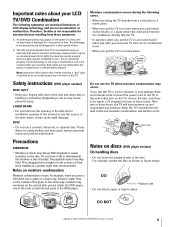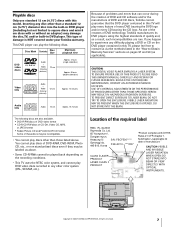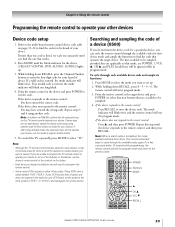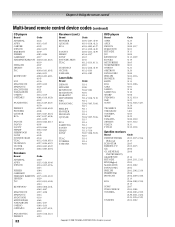Toshiba 27HLV95 Support Question
Find answers below for this question about Toshiba 27HLV95.Need a Toshiba 27HLV95 manual? We have 1 online manual for this item!
Question posted by mcotton on January 5th, 2013
Pedistal
Current Answers
Answer #1: Posted by tintinb on March 25th, 2013 1:14 AM
If you have more questions, please don't hesitate to ask here at HelpOwl. Experts here are always willing to answer your questions to the best of our knowledge and expertise.
Regards,
Tintin
Related Toshiba 27HLV95 Manual Pages
Similar Questions
Where can I buy a stand for 27hlv95 tv?
My Toshiba SD-K770KU player doesn't open up anymore(where you pu the DVD in). What could be the prob...
my portable dvd player wont turn on when you press the power button. when its plugged in the yellow ...
Need a manual in English for SD _ P2900SN Toshiba portable DVD player.... how do I get one??
I need to buy a replacement battery for my portable dvd player and I have contacted Toshiba direct b...