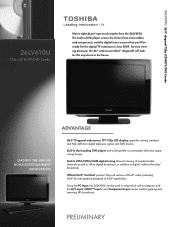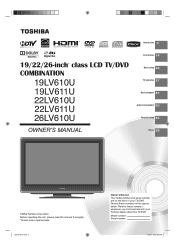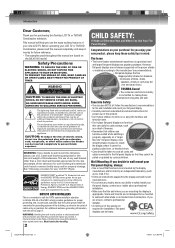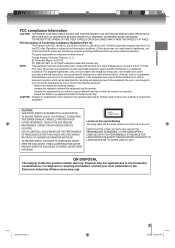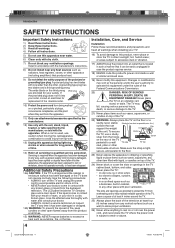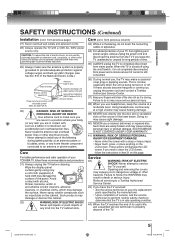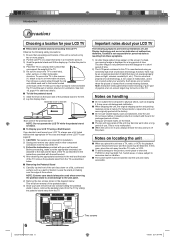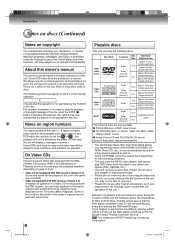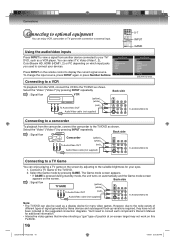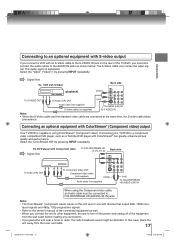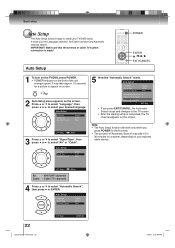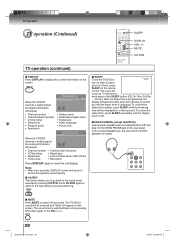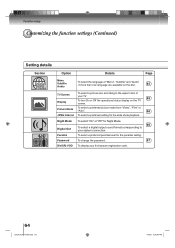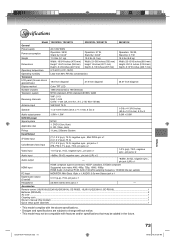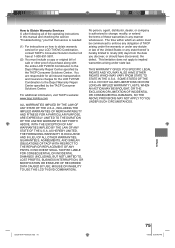Toshiba 26LV610U Support Question
Find answers below for this question about Toshiba 26LV610U - 26" LCD TV.Need a Toshiba 26LV610U manual? We have 2 online manuals for this item!
Question posted by roma1112 on July 7th, 2010
White Screen!
My Toshiba DVD/TV combo just blanked out on me the other day. I was watching tv and all of a sudden the screen turned white and started flashing really quickly. I could still hear the show, but could no longer see it. Also, I could't see any DVD's I tried to play, or any of the settings when I tried the "menu" button. What happened?
Current Answers
Related Toshiba 26LV610U Manual Pages
Similar Questions
How To Mount The Tv To The Wall
how do I remove what appears to be plugs on the back of the TV where the mounting bolts should go?
how do I remove what appears to be plugs on the back of the TV where the mounting bolts should go?
(Posted by arizonakaren 4 years ago)
Toshiba Lcd Tv Does Not Turn On Red Blinking Light
(Posted by lzgwendl 10 years ago)
How Do I Program The Tv To Pick Up Digital Channels Using The Remote?
My cable company has reconfigured its channels again and I can't view any of the digital channels I ...
My cable company has reconfigured its channels again and I can't view any of the digital channels I ...
(Posted by chasie 12 years ago)
Clock
Does a Toshiba lcd tv dvd combination model 26lv610u has internal clock to turn on and off tv automa...
Does a Toshiba lcd tv dvd combination model 26lv610u has internal clock to turn on and off tv automa...
(Posted by anagponceb 13 years ago)
My 52' Toshiba Lcd Tv Is Not Turning On. Is There One Power Fuse In It?
I did try many method described in the Manual, but no avail.
I did try many method described in the Manual, but no avail.
(Posted by nnwcnd 13 years ago)