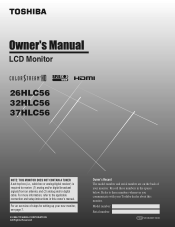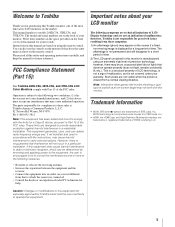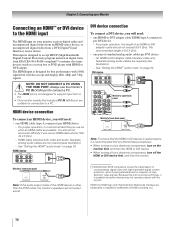Toshiba 26HLC56 Support Question
Find answers below for this question about Toshiba 26HLC56.Need a Toshiba 26HLC56 manual? We have 1 online manual for this item!
Question posted by narminaguliyeva on October 31st, 2012
What Model Of Mount Is Good For The 26hlc56
what mount to use for 26 HLC56 TV ?
Current Answers
Related Toshiba 26HLC56 Manual Pages
Similar Questions
Can I Mount A Toshiba Lcd Tv/dvd Combo Model # 15lv505-t On The Wall?
Can I mount a Toshiba LCD TV/DVD combo model # 15LV505-T on the wall? There are no holes on the back...
Can I mount a Toshiba LCD TV/DVD combo model # 15LV505-T on the wall? There are no holes on the back...
(Posted by lindseywilliston 6 years ago)
Cant Find Main Board For This Model
Is there any other model´s main board that I can use?
Is there any other model´s main board that I can use?
(Posted by elenadiezpinto 8 years ago)
Tcl Tv, What Size Screw To Mount On The Stand?
I have a TCL flat screen tv that i would like to have it mounted on my glass tv stand. This stand di...
I have a TCL flat screen tv that i would like to have it mounted on my glass tv stand. This stand di...
(Posted by endoendo 9 years ago)
Need To Know Screw Size For The Pedestal Stand To Mount The Toshiba 40g300u3 Tv
(Posted by russ72421 11 years ago)
Wall Mount Bolts Not Included
what size bolt it needed to mount on flat sceen tv stand
what size bolt it needed to mount on flat sceen tv stand
(Posted by wolf741 13 years ago)