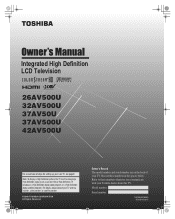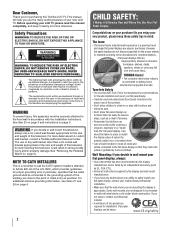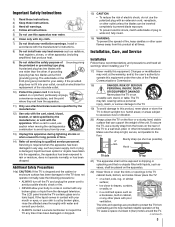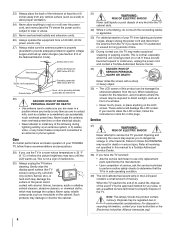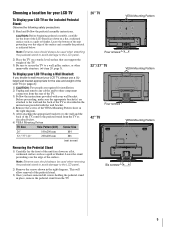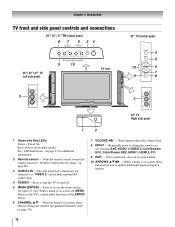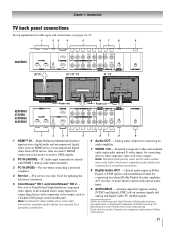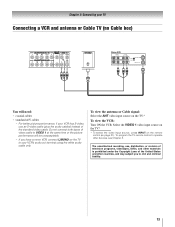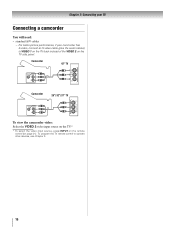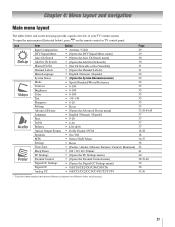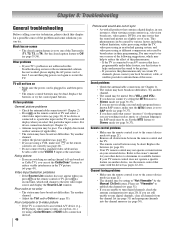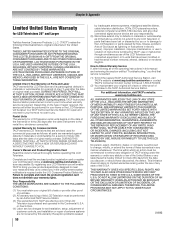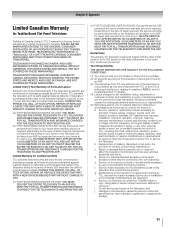Toshiba 26AV52U Support Question
Find answers below for this question about Toshiba 26AV52U.Need a Toshiba 26AV52U manual? We have 1 online manual for this item!
Question posted by epsne on September 2nd, 2015
Base Removal
How do I remove the base from my Toshiba TV model 26AV52U for shipping?
Current Answers
Answer #1: Posted by zzed41 on September 3rd, 2015 1:01 AM
Hi! Toshiba bases are secured by either clips or screws. Simply check the bottom. If screws, carefully place the TV flat on a table or a bed before removal. Do the same process with clips, but do not apply too much pressure as the clips may break.
Hope this helps! If it does, please click on the Accept Answer button. I will greatly appreciate it! :)
Related Toshiba 26AV52U Manual Pages
Similar Questions
How To Remove The Tv Stand So I Can Do A Wall Mount
(Posted by lelocascio 11 years ago)
Where Can I Buy A Toshiba Regza Base Stand, Model Number 47hl167?
(Posted by doughayse 12 years ago)
Blank Screen Toshiba 22av600u Flat Panel Hdtv
when i turn tv on it flickers then goes blank thank you
when i turn tv on it flickers then goes blank thank you
(Posted by dale74 12 years ago)
How Do You Remove The Tv Base Stand So That I Can Mount Tv To The Wall
(Posted by trice51996 14 years ago)