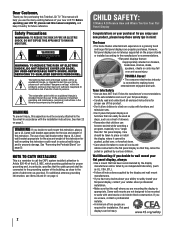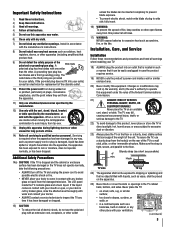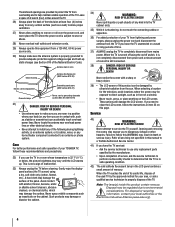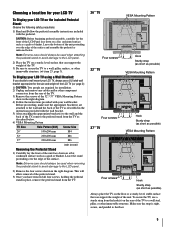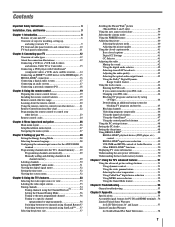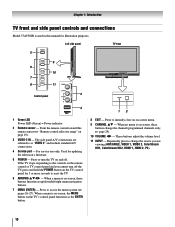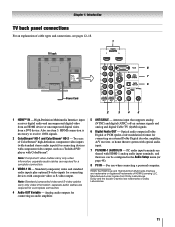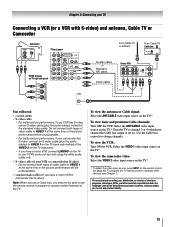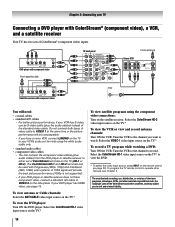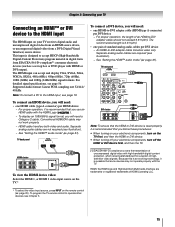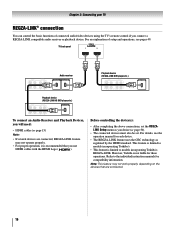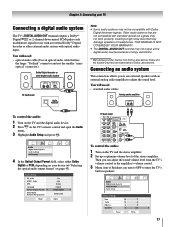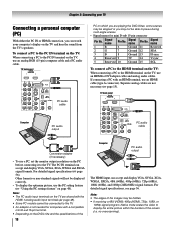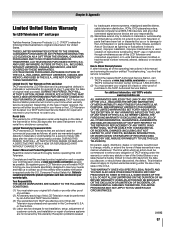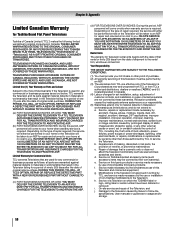Toshiba 26AV52R Support Question
Find answers below for this question about Toshiba 26AV52R.Need a Toshiba 26AV52R manual? We have 1 online manual for this item!
Question posted by fcoupal on July 4th, 2012
Attaching Pedestal Stand To Metal Bracket
How can I attach the pedestal stand to the metal bracket using the 4 screws?
Current Answers
Related Toshiba 26AV52R Manual Pages
Similar Questions
Screws For Pedestal Stand Attachment - Toshiba Regza - Model 46lx177
I like to attach the Toshiba TV Model 46LX177 to the pedestal stand but lost the screws. Whats the s...
I like to attach the Toshiba TV Model 46LX177 to the pedestal stand but lost the screws. Whats the s...
(Posted by skybolt777 8 years ago)
How To Change Screen Angle On Toshiba 40rv52u Pedestal Stand Tv?
How do I adjust the TV screen to a more upright angle on its original pedestal stand? Directions los...
How do I adjust the TV screen to a more upright angle on its original pedestal stand? Directions los...
(Posted by lgericks 10 years ago)
Is Base Stand Pedestal And Base Bracket For 26c100u Available?
Can i purchase the base stand pedestal and base bracket for this model? The original was removed whe...
Can i purchase the base stand pedestal and base bracket for this model? The original was removed whe...
(Posted by sugarink 12 years ago)
Can I Buy A New Pedestal Stand For The Tv Model 42rv530u?
can i buy a new pedestal stand for the tv model 42RV530U on this website? if not, where can i?
can i buy a new pedestal stand for the tv model 42RV530U on this website? if not, where can i?
(Posted by scully77 12 years ago)
Blank Screen Toshiba 22av600u Flat Panel Hdtv
when i turn tv on it flickers then goes blank thank you
when i turn tv on it flickers then goes blank thank you
(Posted by dale74 12 years ago)