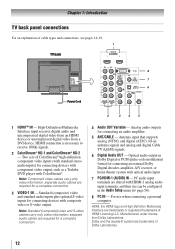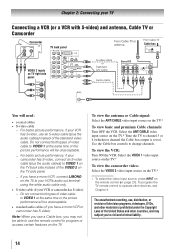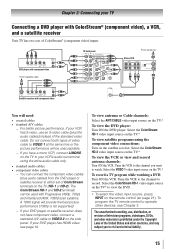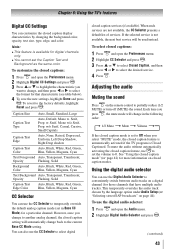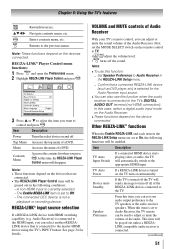Toshiba 26AV502RZ Support Question
Find answers below for this question about Toshiba 26AV502RZ.Need a Toshiba 26AV502RZ manual? We have 1 online manual for this item!
Question posted by metaltatt on April 7th, 2014
26av502rz Will Not Turn On. No Power Light Either.
The tv is 3 years old. I went to turn it on and nothing. No green power light, no sound, no picture. Tried the holding the power button in, still nothing. is there a fuse on the tv that I can change or something? Thanks!
Current Answers
Related Toshiba 26AV502RZ Manual Pages
Similar Questions
Where Is Power Button?
tv in standby mode; where is manual power button for model# 24L4200U?
tv in standby mode; where is manual power button for model# 24L4200U?
(Posted by clevbailey 6 years ago)
How Do I Disable The Delay Start When I Hit The Power Button
WHEN I TURN ON THE TV THERE IS A DELAY IN THE STARTING, CAN THAT BE DISABLED.
WHEN I TURN ON THE TV THERE IS A DELAY IN THE STARTING, CAN THAT BE DISABLED.
(Posted by lbpuzzler 11 years ago)
Blank Screen Toshiba 22av600u Flat Panel Hdtv
when i turn tv on it flickers then goes blank thank you
when i turn tv on it flickers then goes blank thank you
(Posted by dale74 12 years ago)
When I Turn On Power Button The Streen Will Give A Quick Flast Then Nothing.
(Posted by catt5354 12 years ago)
Power Button Tv Would Not Turn Off Unplug It. Now It Wont Turn On
tv would not turn off unpluge it, now it wont turn on.
tv would not turn off unpluge it, now it wont turn on.
(Posted by kmale58 13 years ago)