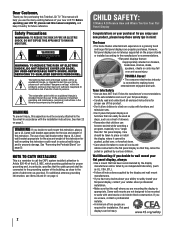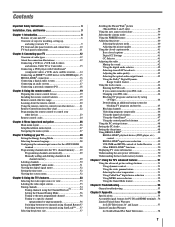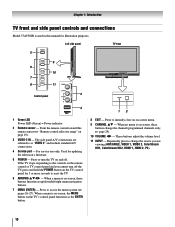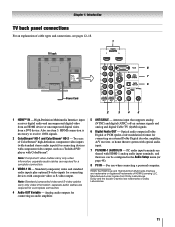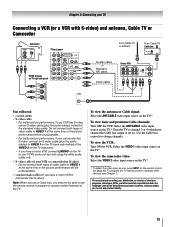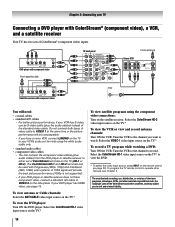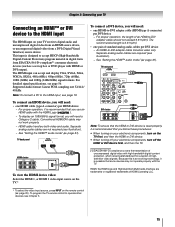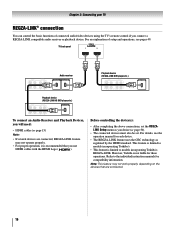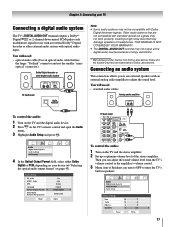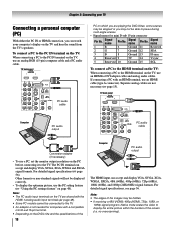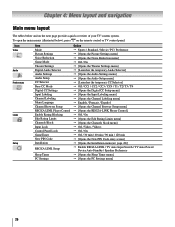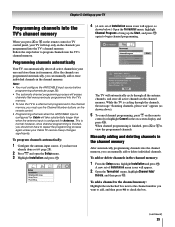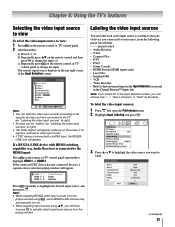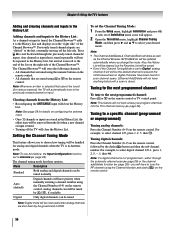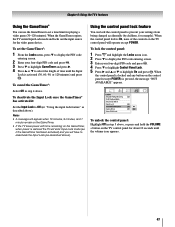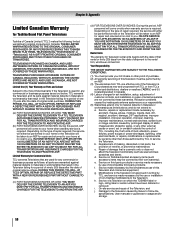Toshiba 26AV502R Support Question
Find answers below for this question about Toshiba 26AV502R - 26" LCD TV.Need a Toshiba 26AV502R manual? We have 2 online manuals for this item!
Question posted by Anonymous-150232 on March 28th, 2015
Roku And Toshiba Tv
Current Answers
Answer #1: Posted by BusterDoogen on March 28th, 2015 4:25 PM
I hope this is helpful to you!
Please respond to my effort to provide you with the best possible solution by using the "Acceptable Solution" and/or the "Helpful" buttons when the answer has proven to be helpful. Please feel free to submit further info for your question, if a solution was not provided. I appreciate the opportunity to serve you!
Related Toshiba 26AV502R Manual Pages
Similar Questions
when i turn tv on it flickers then goes blank thank you
The TV shuts off before completing the start up procedure.
I did try many method described in the Manual, but no avail.
I lost the original on the way to get a new one. It blew after my inverter in my RV failed.