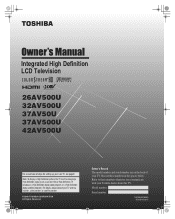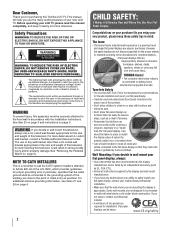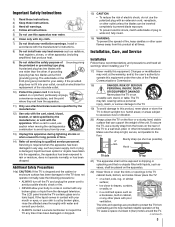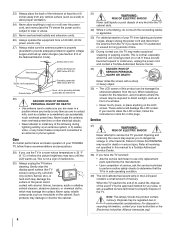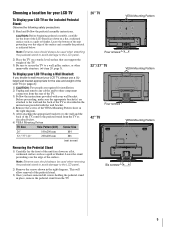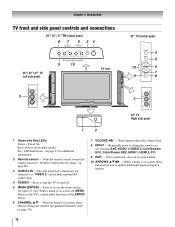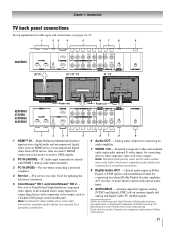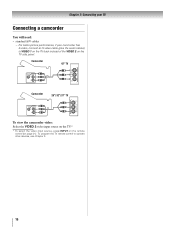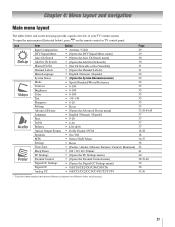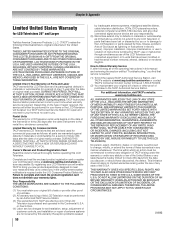Toshiba 26AV500U Support Question
Find answers below for this question about Toshiba 26AV500U - 26" LCD TV.Need a Toshiba 26AV500U manual? We have 2 online manuals for this item!
Question posted by kacavinder on October 30th, 2015
I Need A Base Mount For My To Shiva 26av500u
The person who posted this question about this Toshiba product did not include a detailed explanation. Please use the "Request More Information" button to the right if more details would help you to answer this question.
Current Answers
Answer #1: Posted by TommyKervz on October 31st, 2015 5:18 AM
It seems like a lot online stores out of stock for this base replacement' please see other Toshiba television and consumer electronics regional parts and accessories distributors on the link below for order enquiries.
http://support.toshiba.com/support/navShell?cf=tv_parts_distributors
Related Toshiba 26AV500U Manual Pages
Similar Questions
Can You Control The Tv Volume With A Fire Stick?
(Posted by mrottos18 9 months ago)
Can I Mount A Toshiba Lcd Tv/dvd Combo Model # 15lv505-t On The Wall?
Can I mount a Toshiba LCD TV/DVD combo model # 15LV505-T on the wall? There are no holes on the back...
Can I mount a Toshiba LCD TV/DVD combo model # 15LV505-T on the wall? There are no holes on the back...
(Posted by lindseywilliston 6 years ago)
Need Operating Manual For Lcd Tv/dvd Comb. Model 19lv61k
Operating manual for Toshiba lCD TV/DVD Comb. Model 19LV61K
Operating manual for Toshiba lCD TV/DVD Comb. Model 19LV61K
(Posted by jayreardon 7 years ago)
Does Toshiba Lcd Tv Model 27hl85 Has A Built In Atsc Tuner ?
I have an old LCD TV Toshiba model 27HL85 and want to connect the TV to get signal from digital sign...
I have an old LCD TV Toshiba model 27HL85 and want to connect the TV to get signal from digital sign...
(Posted by samhadi 8 years ago)
Why My Remote Control Doesn't Work?
I was recently given a Toshiba TV 26AV500U and It didn't have a remote control. I ordered a new one ...
I was recently given a Toshiba TV 26AV500U and It didn't have a remote control. I ordered a new one ...
(Posted by tmonos 12 years ago)