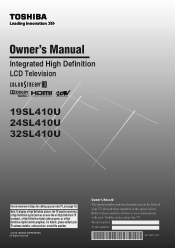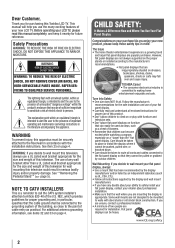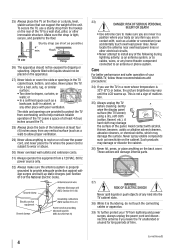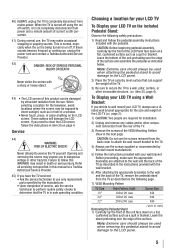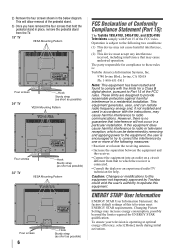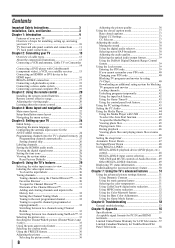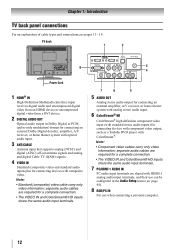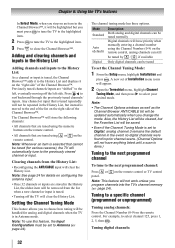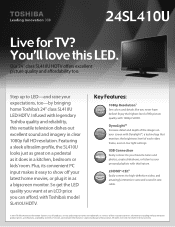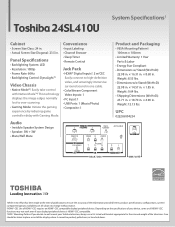Toshiba 24SL410U Support Question
Find answers below for this question about Toshiba 24SL410U.Need a Toshiba 24SL410U manual? We have 3 online manuals for this item!
Question posted by jamestinajw on December 6th, 2018
What Its The Remote Code For Toshiba 24sl410u
code
Current Answers
Answer #1: Posted by Odin on December 6th, 2018 1:03 PM
The simplest way to find the code for your universal remote is probably to check the remote's manual or ask the remote's manufacturer. (A good resource for contact information is https://www.contacthelp.com/.) Otherwise, go to https://codesforuniversalremotes.com/sony-universal-remote-codes/. If you can't find the answer there, the site owner offers to help if you'll write, using the form at https://codesforuniversalremotes.com/#respond. Another alternative is to buy the OEM remote from Toshiba if you can. (Use the contact information here--https://www.contacthelp.com/toshiba/customer-service.)
Hope this is useful. Please don't forget to click the Accept This Answer button if you do accept it. My aim is to provide reliable helpful answers, not just a lot of them. See https://www.helpowl.com/profile/Odin.
Related Toshiba 24SL410U Manual Pages
Similar Questions
Toshiba Tv Model 24sl410u How Do I Change Picture Size?
(Posted by fremarkco 10 years ago)
Toshiba Remote Code 37av500u
Need the remote code so we can program an RCA universal to control the tv.
Need the remote code so we can program an RCA universal to control the tv.
(Posted by Anonymous-131050 10 years ago)
My 24sl410u Has No Picture But The Light Is Still Green
Tv worked perfectly, turned it off. Next day turned it on and no sound , no picture. power light is ...
Tv worked perfectly, turned it off. Next day turned it on and no sound , no picture. power light is ...
(Posted by eddiecomeau 11 years ago)