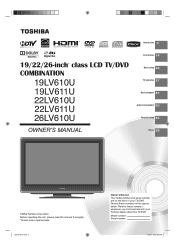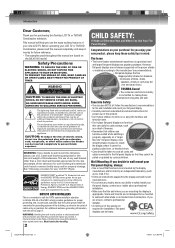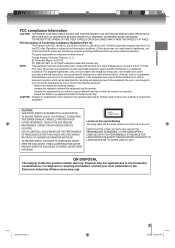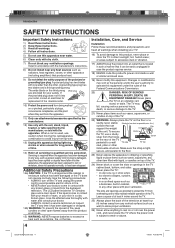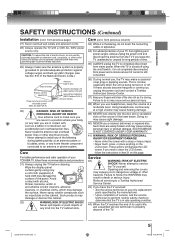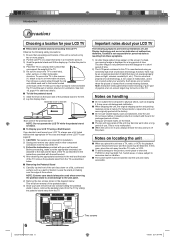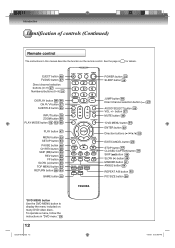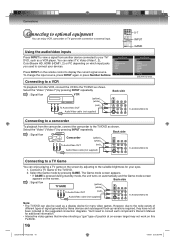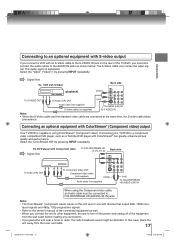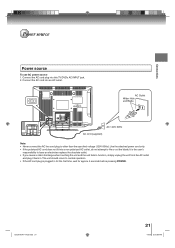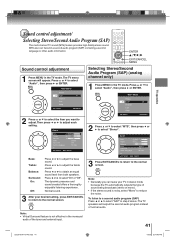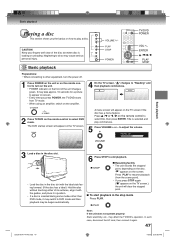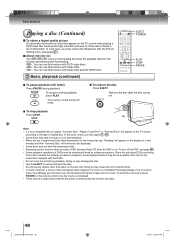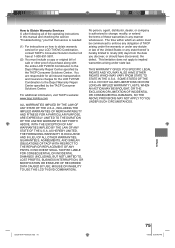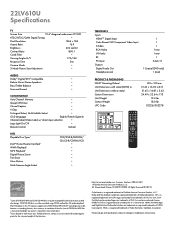Toshiba 22LV610U Support Question
Find answers below for this question about Toshiba 22LV610U - 21.6" LCD TV.Need a Toshiba 22LV610U manual? We have 2 online manuals for this item!
Question posted by sbrown81786 on September 18th, 2012
How To Use New Remote.
I want to program a new AR remote to use with my Toshiba 22LV610U. What code do I use?
Current Answers
Related Toshiba 22LV610U Manual Pages
Similar Questions
Can I Mount A Toshiba Lcd Tv/dvd Combo Model # 15lv505-t On The Wall?
Can I mount a Toshiba LCD TV/DVD combo model # 15LV505-T on the wall? There are no holes on the back...
Can I mount a Toshiba LCD TV/DVD combo model # 15LV505-T on the wall? There are no holes on the back...
(Posted by lindseywilliston 6 years ago)
Does Toshiba Lcd Tv Model 27hl85 Has A Built In Atsc Tuner ?
I have an old LCD TV Toshiba model 27HL85 and want to connect the TV to get signal from digital sign...
I have an old LCD TV Toshiba model 27HL85 and want to connect the TV to get signal from digital sign...
(Posted by samhadi 8 years ago)
How Do You Change Mode From Air Analog To Air Digital For The Toshiba 22lv610u T
1-How do I change from analog to digital air reception. The TV I believe is digital ready. 2-Auto s...
1-How do I change from analog to digital air reception. The TV I believe is digital ready. 2-Auto s...
(Posted by wsstanton 12 years ago)
Do Full Hd Lcd Tv Gives High Definition Videos When They Watched From Any Angle?
Do FULL HD LCD TV gives high definition videos when they watched from any angle?
Do FULL HD LCD TV gives high definition videos when they watched from any angle?
(Posted by bpshbp 12 years ago)
Toshiba 46xv540u Lcd Tv Has Sound, But No Picture.
toshiba 46xv540u lcd tv has sound, but no picture.
toshiba 46xv540u lcd tv has sound, but no picture.
(Posted by ronklavas 12 years ago)