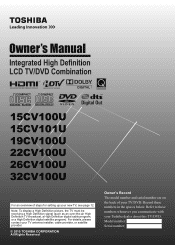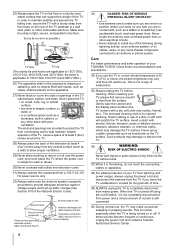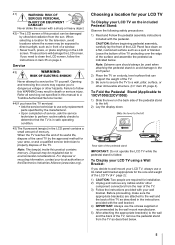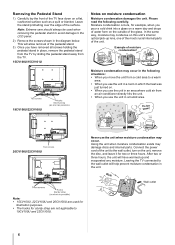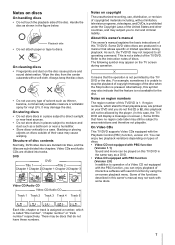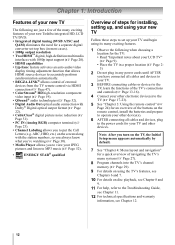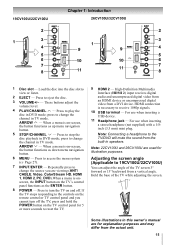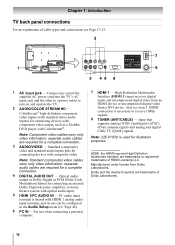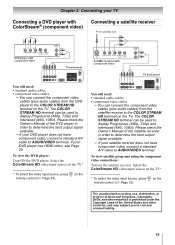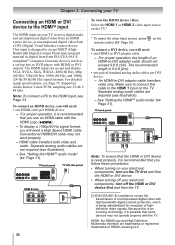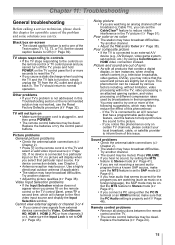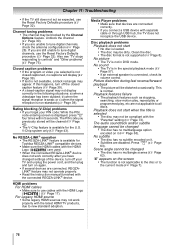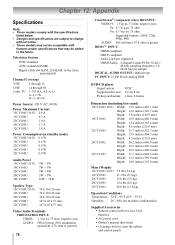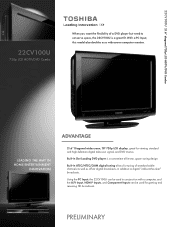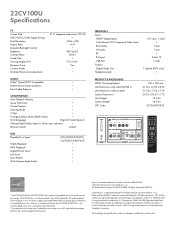Toshiba 22CV100U Support Question
Find answers below for this question about Toshiba 22CV100U.Need a Toshiba 22CV100U manual? We have 2 online manuals for this item!
Question posted by Anonymous-93955 on January 13th, 2013
The Screen Won't Turn On
Current Answers
Answer #1: Posted by tintinb on January 15th, 2013 6:37 AM
1. The connecting cables might not be properly and tightly connected to your computer. You have to carefully check it and make sure that proper connection is made.
2. Also, make sure that the proper voltage is met by your monitor device.
You can also read the following articles for additional information.
- http://www.computerhope.com/issues/ch000241.htm
- http://support.dell.com/support/topics/global.aspx/support/kcs/document?docid=266800
- http://tips4pc.com/articles/computer%20troubleshooting/computer_has_a_black_screen_and.htm
- http://www.moddb.com/forum/thread/monitor-not-turning-on-when-computer-is-booted
If you have more questions, please don't hesitate to ask here at HelpOwl. Experts here are always willing to answer your questions to the best of our knowledge and expertise.
Regards,
Tintin
Related Toshiba 22CV100U Manual Pages
Similar Questions
Where can 8 find a power cord for Toshiba TV/DVD model 22CV100U?
the picture don't work at first when I turn tv on you can see the channel number but then it all goe...
My volume will not go above 63 (%, I'm guessing) with either the romote or the manual control on the...
my portable dvd player wont turn on when you press the power button. when its plugged in the yellow ...
Need a manual in English for SD _ P2900SN Toshiba portable DVD player.... how do I get one??