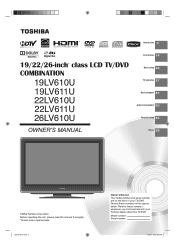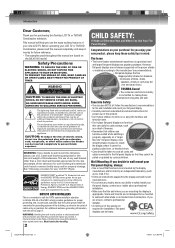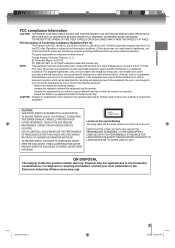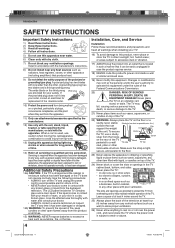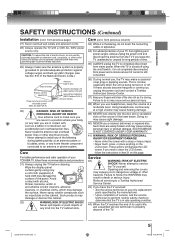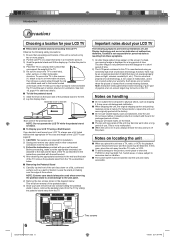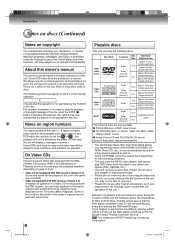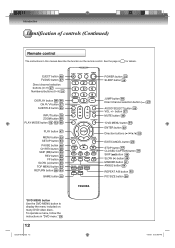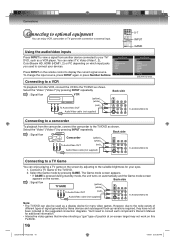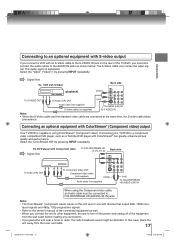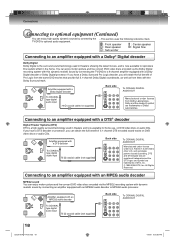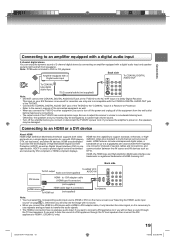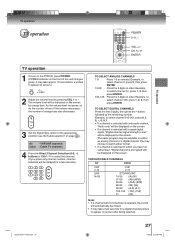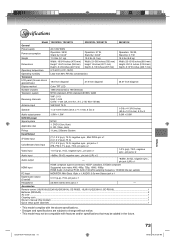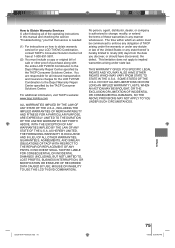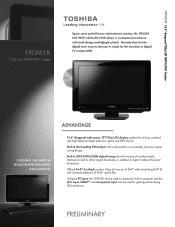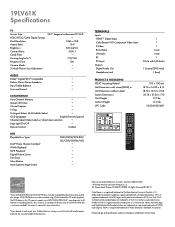Toshiba 19LV61K Support Question
Find answers below for this question about Toshiba 19LV61K - 18.5" LCD TV.Need a Toshiba 19LV61K manual? We have 2 online manuals for this item!
Question posted by eminm on December 22nd, 2010
I Need A 19lv61k Manual Please
The person who posted this question about this Toshiba product did not include a detailed explanation. Please use the "Request More Information" button to the right if more details would help you to answer this question.
Current Answers
Related Toshiba 19LV61K Manual Pages
Similar Questions
Need Operating Manual For Lcd Tv/dvd Comb. Model 19lv61k
Operating manual for Toshiba lCD TV/DVD Comb. Model 19LV61K
Operating manual for Toshiba lCD TV/DVD Comb. Model 19LV61K
(Posted by jayreardon 7 years ago)
Does Toshiba Lcd Tv Model 27hl85 Has A Built In Atsc Tuner ?
I have an old LCD TV Toshiba model 27HL85 and want to connect the TV to get signal from digital sign...
I have an old LCD TV Toshiba model 27HL85 and want to connect the TV to get signal from digital sign...
(Posted by samhadi 8 years ago)
Problem Using Tv As Pc Monitor
I connected the tv to my pc (vga cable) and followed manua to make sure refresh rate was set at 60 h...
I connected the tv to my pc (vga cable) and followed manua to make sure refresh rate was set at 60 h...
(Posted by mgarbinski 12 years ago)
Toshiba 42hl196 Lcd Tv Won't Come On. The Record Light Just Flashes.
The owner lost the remote. I'm going back to see if it will take another input; like the computer. N...
The owner lost the remote. I'm going back to see if it will take another input; like the computer. N...
(Posted by papavonschoen 12 years ago)
19lv61k Lcd Tv/dvd Cannot Eject Dvd Disk
The disk is stuck in the player and will not eject and there is no troubleshooting information avail...
The disk is stuck in the player and will not eject and there is no troubleshooting information avail...
(Posted by nancykeltner 13 years ago)