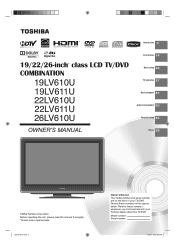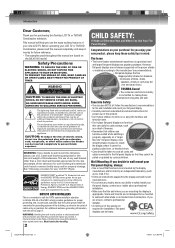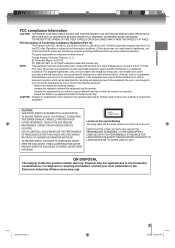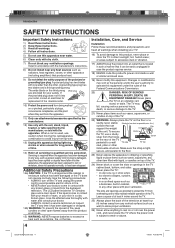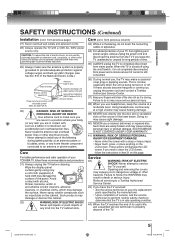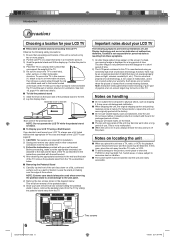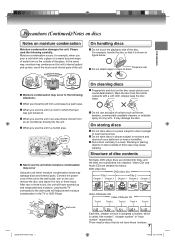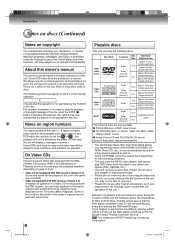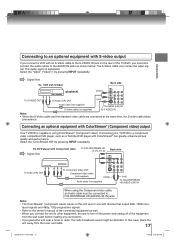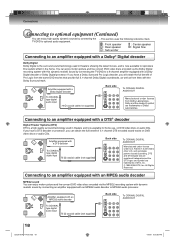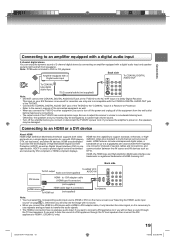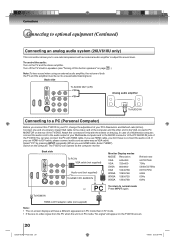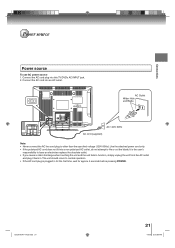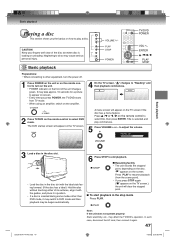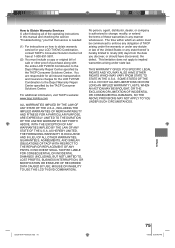Toshiba 19LV612U Support Question
Find answers below for this question about Toshiba 19LV612U - 18.5" LCD TV.Need a Toshiba 19LV612U manual? We have 2 online manuals for this item!
Question posted by enichols on September 7th, 2011
Electric Cord For A Toshiba Tv
Current Answers
Answer #1: Posted by TVDan on September 7th, 2011 6:01 PM
You can us your general purpose power cord, here's a picture: http://www.google.com/imgres?imgurl=http://www.partsimple.com/media/catalog/product/cache/1/image/9df78eab33525d08d6e5fb8d27136e95/T/O/TOSAE009538.jpg&imgrefurl=http://www.partsimple.com/index.php/cables-cords-wires/ae009538.html&h=1588&w=405&sz=142&tbnid=06rK1i3gRW1w8M:&tbnh=90&tbnw=23&prev=/search%3Fq%3DAE009538%2BAC%2BP201-2%2Bpicture%26tbm%3Disch%26tbo%3Du&zoom=1&q=AE009538+AC+P20-52+picture&docid=PM8DhXG7Eh5d7M&itg=1&hl=en&sa=X&ei=BhNoTr-iDufKiAKYsP2gDQ&sqi=2&ved=0CC0Q9QEwBA&dur=23695
TV Dan
Related Toshiba 19LV612U Manual Pages
Similar Questions
Where can I purchase a replacement stand/base for the Toshiba tv model #19LV612U?
the menu cover states that this TV Monitor does not come with a tuner and that one would have to pur...
My Toshiba tv, mod. 19LV612U, has lost picture and sound. only green power light on front. took in D...
I connected the tv to my pc (vga cable) and followed manua to make sure refresh rate was set at 60 h...
when i turn tv on it flickers then goes blank thank you