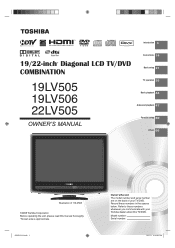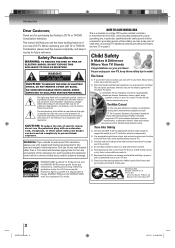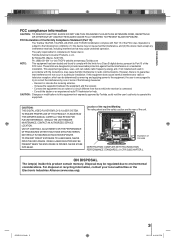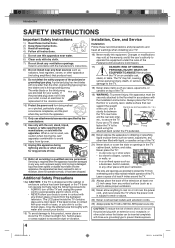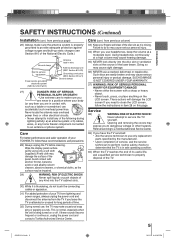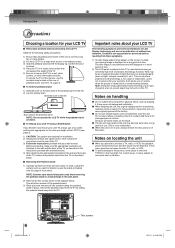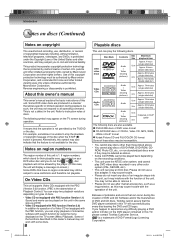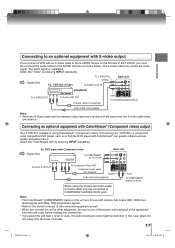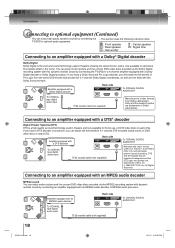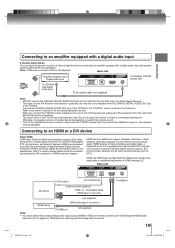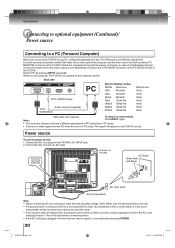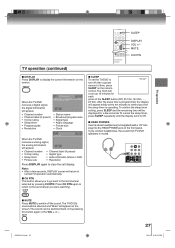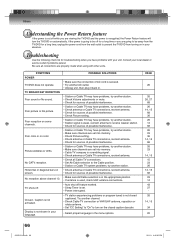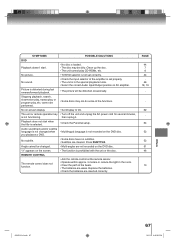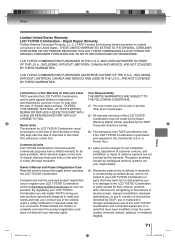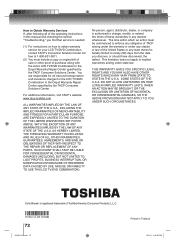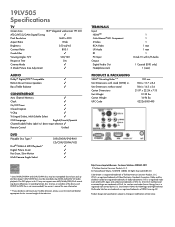Toshiba 19LV505 Support Question
Find answers below for this question about Toshiba 19LV505 - 19" LCD TV.Need a Toshiba 19LV505 manual? We have 3 online manuals for this item!
Question posted by Jranna22 on December 18th, 2013
How To Connect Toshiba 19lv505 To Surround Sound
The person who posted this question about this Toshiba product did not include a detailed explanation. Please use the "Request More Information" button to the right if more details would help you to answer this question.
Current Answers
Related Toshiba 19LV505 Manual Pages
Similar Questions
What Is The Universal Remote Code For Toshiba 19lv505 - 19' Lcd Tv
I read the manual and could locate the code.
I read the manual and could locate the code.
(Posted by kevinwalsh1321 7 years ago)
Does Toshiba Lcd Tv Model 27hl85 Has A Built In Atsc Tuner ?
I have an old LCD TV Toshiba model 27HL85 and want to connect the TV to get signal from digital sign...
I have an old LCD TV Toshiba model 27HL85 and want to connect the TV to get signal from digital sign...
(Posted by samhadi 8 years ago)
Toshiba 46xv540u Lcd Tv Has Sound, But No Picture.
toshiba 46xv540u lcd tv has sound, but no picture.
toshiba 46xv540u lcd tv has sound, but no picture.
(Posted by ronklavas 12 years ago)
We Have A Toshiba 19' Lcd/dvd And The Screen Turned White With No Picture But We
still have sound. Can it be fixed or has the picture gone.Model No. 19LV505
still have sound. Can it be fixed or has the picture gone.Model No. 19LV505
(Posted by joannechisholm 13 years ago)