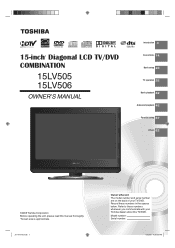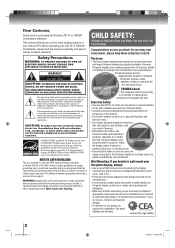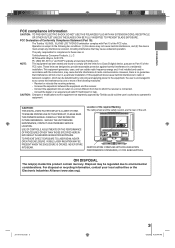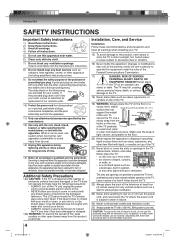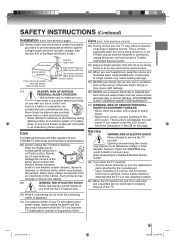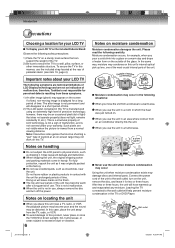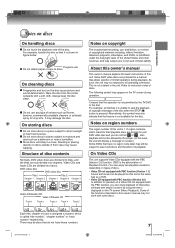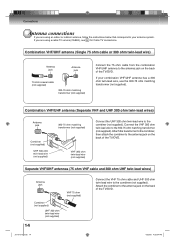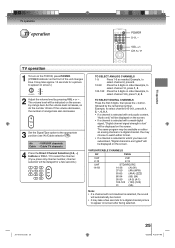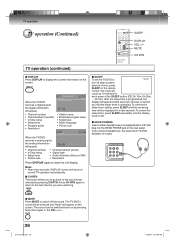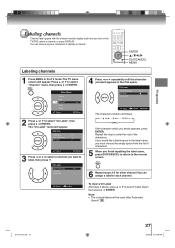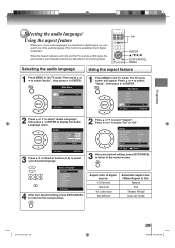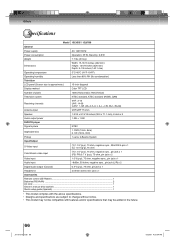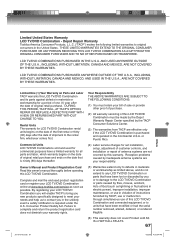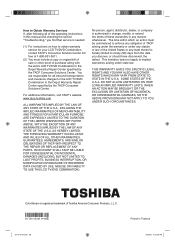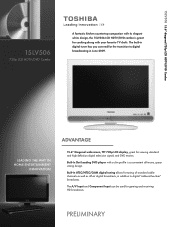Toshiba 15LV506 Support Question
Find answers below for this question about Toshiba 15LV506 - 15.6" LCD TV.Need a Toshiba 15LV506 manual? We have 2 online manuals for this item!
Question posted by woodcraft513 on January 21st, 2012
Need Part And Part Number
need the DVD unit part and part number to a Toshiba 15LV506 TV/DVD combo.
Current Answers
Related Toshiba 15LV506 Manual Pages
Similar Questions
Can I Mount A Toshiba Lcd Tv/dvd Combo Model # 15lv505-t On The Wall?
Can I mount a Toshiba LCD TV/DVD combo model # 15LV505-T on the wall? There are no holes on the back...
Can I mount a Toshiba LCD TV/DVD combo model # 15LV505-T on the wall? There are no holes on the back...
(Posted by lindseywilliston 6 years ago)
Need Operating Manual For Lcd Tv/dvd Comb. Model 19lv61k
Operating manual for Toshiba lCD TV/DVD Comb. Model 19LV61K
Operating manual for Toshiba lCD TV/DVD Comb. Model 19LV61K
(Posted by jayreardon 7 years ago)
Does Toshiba Lcd Tv Model 27hl85 Has A Built In Atsc Tuner ?
I have an old LCD TV Toshiba model 27HL85 and want to connect the TV to get signal from digital sign...
I have an old LCD TV Toshiba model 27HL85 and want to connect the TV to get signal from digital sign...
(Posted by samhadi 8 years ago)
How Can I Get Video Output From Toshiba Lcd Tv 40ft1u (40in)?
How can I get video output from TOSHIBA LCD TV 40FT1U (40in)? I do not see any video-out on the TV ...
How can I get video output from TOSHIBA LCD TV 40FT1U (40in)? I do not see any video-out on the TV ...
(Posted by rosenatanasov5555 11 years ago)
I Need A Stand For Model 15lv506 Tv
I have a tv Toshiba model # 15lv506 and the stand is missing let me know how to buy one please
I have a tv Toshiba model # 15lv506 and the stand is missing let me know how to buy one please
(Posted by Yesi302 12 years ago)