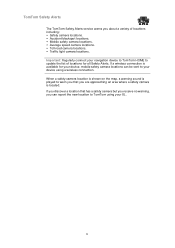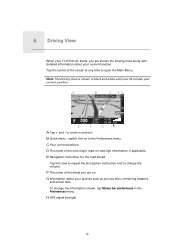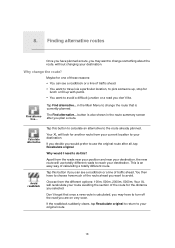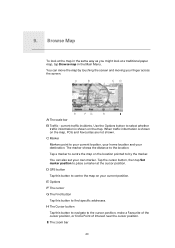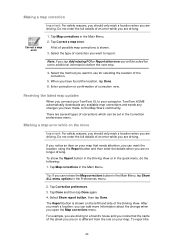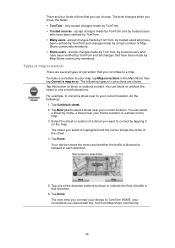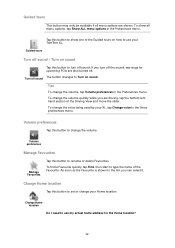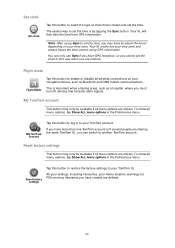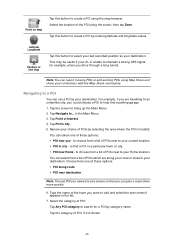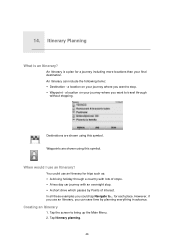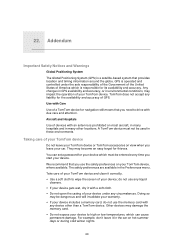TomTom XL325S Support Question
Find answers below for this question about TomTom XL325S.Need a TomTom XL325S manual? We have 1 online manual for this item!
Question posted by davidyounger54 on April 20th, 2013
I Have A Tom Tom 300 Would Like To Ease All Location
The person who posted this question about this TomTom product did not include a detailed explanation. Please use the "Request More Information" button to the right if more details would help you to answer this question.
Current Answers
Related TomTom XL325S Manual Pages
Similar Questions
My Tom Tom Keeps Turning Off And Going To ' I Agree' I Have To Press This Severa
I have to keep pressing I agree to turn my Tom tom on? Is it the battery?
I have to keep pressing I agree to turn my Tom tom on? Is it the battery?
(Posted by member24464 10 years ago)
Tom Tom 'no Maps Found'
We have a Tom Tom Live and have just installed and updated the GPS fix. However, when this was...
We have a Tom Tom Live and have just installed and updated the GPS fix. However, when this was...
(Posted by murrayb 12 years ago)
Tom Tom 700 No Gps Signal
Sattelite signal not received on our new car Peogeot 308 is it the type of windscreen?
Sattelite signal not received on our new car Peogeot 308 is it the type of windscreen?
(Posted by chefsafloat 13 years ago)
Update On Tom Tom
Hi I have paid for map updates and I know roads near me have been completed over two years and still...
Hi I have paid for map updates and I know roads near me have been completed over two years and still...
(Posted by aggillingham 13 years ago)
How Do You Make Contact With Tom Tom From The U.k.
I have purchased a tom tom xxl from Ideal world in march and the mount bracket has lost its suction ...
I have purchased a tom tom xxl from Ideal world in march and the mount bracket has lost its suction ...
(Posted by darranlettall 13 years ago)