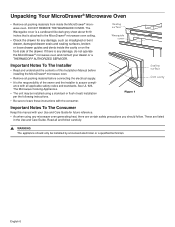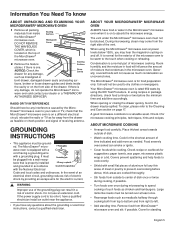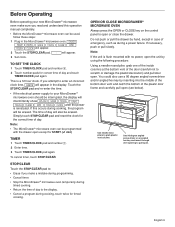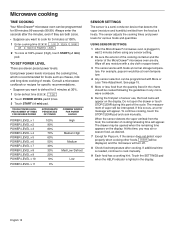Thermador MD30WS Support Question
Find answers below for this question about Thermador MD30WS.Need a Thermador MD30WS manual? We have 3 online manuals for this item!
Question posted by wwb1262 on November 22nd, 2021
How To Replace Fuse
The person who posted this question about this Thermador product did not include a detailed explanation. Please use the "Request More Information" button to the right if more details would help you to answer this question.
Current Answers
Related Thermador MD30WS Manual Pages
Similar Questions
Microwave (mces/01) Not Functioning Other Than Turntable
Had a powersurge and microwave is not functioning at all. Checked the fuse and was okay. Any other t...
Had a powersurge and microwave is not functioning at all. Checked the fuse and was okay. Any other t...
(Posted by jimcruickshank2 11 months ago)
T36ib800sp Replacement Adhesive Pads For Toe Kick Panel
Anyone know where you can get replacement adhesive pads for the toe kick panel, stainless steel, wit...
Anyone know where you can get replacement adhesive pads for the toe kick panel, stainless steel, wit...
(Posted by dougcrane 6 years ago)
Thermador Microwave Mbbs Sparking In Unit.
I have a thermador microwave that is 7 years old and has started to spark inside when heating food. ...
I have a thermador microwave that is 7 years old and has started to spark inside when heating food. ...
(Posted by dad1254 8 years ago)
The Microwave Shuts Off After A Few Seconds.what Do You Think Is Defective?
(Posted by lgarr45tSTX 11 years ago)