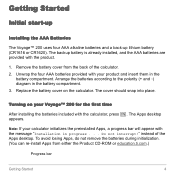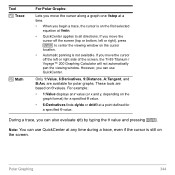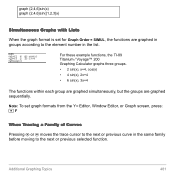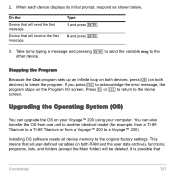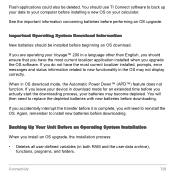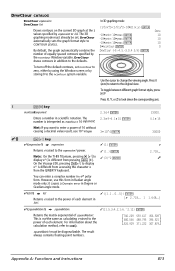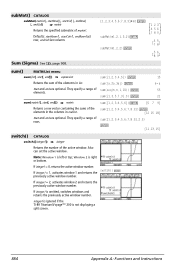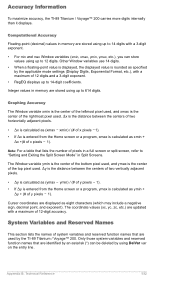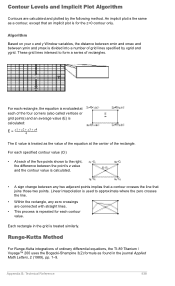Texas Instruments voyage 200 Support Question
Find answers below for this question about Texas Instruments voyage 200 - Voyage 200 Calculator.Need a Texas Instruments voyage 200 manual? We have 1 online manual for this item!
Question posted by BonLavdon on March 10th, 2013
Ti Voyage 200 Emulator For Windows Xp Download
When installed, I get permanently report about missing entry, pertaining DLL library. I would be grateful, if there is somebody out there, wishing to explain to me the procedure of installation and possible traps and how to avoid them
Current Answers
Related Texas Instruments voyage 200 Manual Pages
Similar Questions
How To Do Runge Kutta With Ti Voyage 200
(Posted by 3riccastr 9 years ago)
How To Calculate Modulus On Ti Voyage 200?
(Posted by poiMozart 9 years ago)
Aborting A Voyage 200 Calculation.
I ran a series of calculations on my VBoyage 200. As the parameters grew larger, compute times got l...
I ran a series of calculations on my VBoyage 200. As the parameters grew larger, compute times got l...
(Posted by luigifavero 11 years ago)
Is The Device Compatible With Window Xp Or Window 7?
(Posted by abkh801 12 years ago)