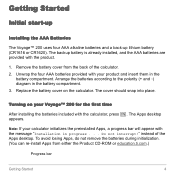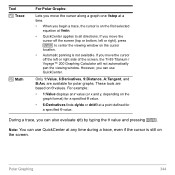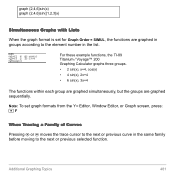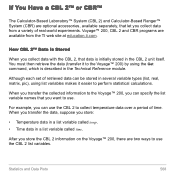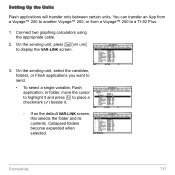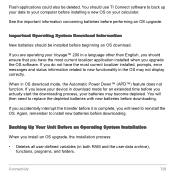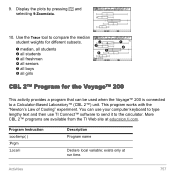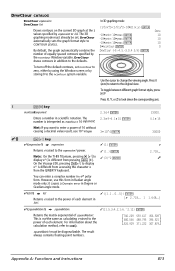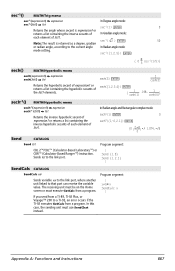Texas Instruments voyage 200 Support Question
Find answers below for this question about Texas Instruments voyage 200 - Voyage 200 Calculator.Need a Texas Instruments voyage 200 manual? We have 1 online manual for this item!
Question posted by poiMozart on July 31st, 2014
How To Calculate Modulus On Ti Voyage 200?
The person who posted this question about this Texas Instruments product did not include a detailed explanation. Please use the "Request More Information" button to the right if more details would help you to answer this question.
Current Answers
Related Texas Instruments voyage 200 Manual Pages
Similar Questions
How To Do Runge Kutta With Ti Voyage 200
(Posted by 3riccastr 9 years ago)
How To Calculate Slope Fields On Voyage 200 Video
(Posted by camalve 9 years ago)
How To Send Txt Files To Voyage 200
(Posted by anealsgr 10 years ago)
Ti Voyage 200 Emulator For Windows Xp Download
When installed, I get permanently report about missing entry, pertaining DLL library. I would be gra...
When installed, I get permanently report about missing entry, pertaining DLL library. I would be gra...
(Posted by BonLavdon 11 years ago)
Aborting A Voyage 200 Calculation.
I ran a series of calculations on my VBoyage 200. As the parameters grew larger, compute times got l...
I ran a series of calculations on my VBoyage 200. As the parameters grew larger, compute times got l...
(Posted by luigifavero 11 years ago)