Texas Instruments TINSPIRE Support Question
Find answers below for this question about Texas Instruments TINSPIRE.Need a Texas Instruments TINSPIRE manual? We have 5 online manuals for this item!
Question posted by sandjla on March 4th, 2014
How To Convert Jpg To Tns Nspire
The person who posted this question about this Texas Instruments product did not include a detailed explanation. Please use the "Request More Information" button to the right if more details would help you to answer this question.
Current Answers
There are currently no answers that have been posted for this question.
Be the first to post an answer! Remember that you can earn up to 1,100 points for every answer you submit. The better the quality of your answer, the better chance it has to be accepted.
Be the first to post an answer! Remember that you can earn up to 1,100 points for every answer you submit. The better the quality of your answer, the better chance it has to be accepted.
Related Texas Instruments TINSPIRE Manual Pages
Reference Guide - Page 18
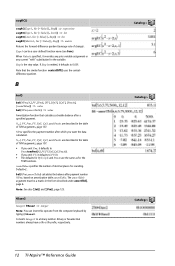
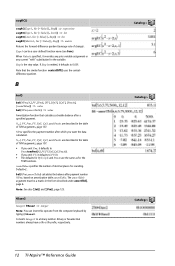
...be a user-defined function name (see Func). Converts Integer1 to FV=0. • The defaults for PpY... or hexadecimal numbers always have a 0b or 0h prefix, respectively.
12 TI-Nspire™ Reference Guide
Catalog > Catalog > Catalog > If Step is the step...function centralDiff() uses the centraldifference quotient. bal(NPmt,amortTable) calculates the balance after which you omit FV, it defaults ...
Getting Started - Page 67


....
4. Click Yes to the class.
In your whole class, members of the class currently logged in . Make sure you can send folders and TI-Nspire™ document files (.tns), LearningCheck™ files (.edc) and CABRI™ files (.fig) to your e-mail client, select attach, then navigate to the email.
Note: File types...
Getting Started - Page 87
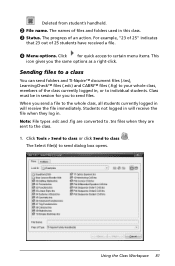
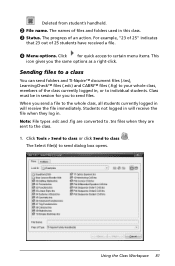
... used in this class. Â Status.
Sending files to a class
You can send folders and TI-Nspire™ document files (.tns), LearningCheck™ files (.edc) and CABRI™ files (.fig) to the class.
1. Students not ... individual students. Note: File types .edc and .fig are converted to .tns files when they log in , or to class . The names of the class currently logged in .
Getting Started - Page 116


...logged in will receive the file immediately. Note: File types .edc and .fig are converted to .tns files when they log in.
When you manipulate function graphs
Shows zeros, minima, and maxima... Using the Documents Workspace
Sending files to a class
You can send folders and TI-Nspire™ document files (.tns), LearningCheck™ files (.edc) and CABRI™ files (.fig) to your whole...
Getting Started - Page 117


... student. Sending files to a handheld
You can send folders, lesson bundles, and TI-Nspire™ document files (.tns), LearningCheck™ files (.edc) and CABRI™ files (.fig) to the handheld. 4.
Note: File types .edc and .fig are converted to .tns files when they are currently logged in, check the Logged in the Class workspace...
Teacher Software Guidebook - Page 73
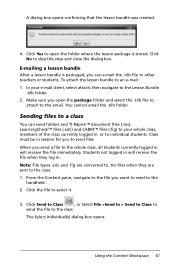
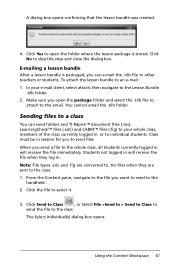
... whole class, all students currently logged in session for you can send folders and TI-Nspire™ document files (.tns), LearningCheck™ files (.edc) and CABRI™ files (.fig) to your e-mail...You cannot email the .tilb folder. Class must be in will receive the file when they are converted to .tns files when they log in , or to send files. A dialog box opens confirming that the ...
Teacher Software Guidebook - Page 110


...select it.
3. Click the file to the class.
Sending files to a class
You can send folders and TI-Nspire™ document files (.tns), LearningCheck™ files (.edc) and CABRI™ files (.fig) to your whole class, members of interest
... objects while tracing function graphs.
7. Note: File types .edc and .fig are converted to .tns files when they log in , or to the class.
1.
Teacher Software Guidebook - Page 111


... on the handheld.
5. Sending files to a handheld
You can send folders, lesson bundles, and TI-Nspire™ document files (.tns), LearningCheck™ files (.edc) and CABRI™ files (.fig) to an individual student, click Individuals... Workspace 99 Note: File types .edc and .fig are converted to .tns files when they are currently logged in, check the Logged in the Class workspace. 4.
Teacher Software Guidebook - Page 119
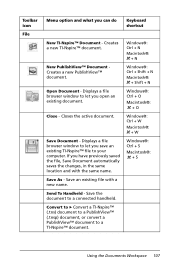
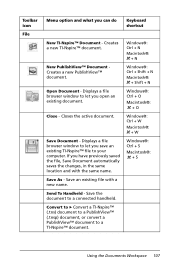
...™ document.
Closes the active document. If you save an existing TI-Nspire™ file to your computer.
Windows®: Ctrl + S
Macintosh®: ì" + S
Save As -
Convert to 8 Convert a TI-Nspire™ (.tns) document to a PublishView™ (.tnsp) document, or convert a PublishView™ document to a connected handheld. Windows®: Ctrl + Shift + N
Macintosh...
Teacher Software Guidebook - Page 136
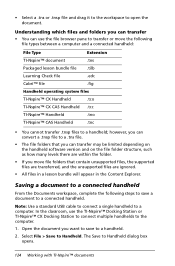
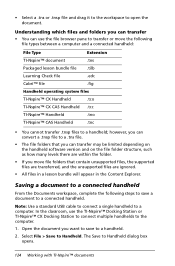
....
• All files in a lesson bundle will appear in the Content Explorer.
however, you can convert a .tnsp file to a .tns file.
• The file folders that you can use the TI-Nspire™ Docking Station or TI-Nspire™ CX Docking Station to connect multiple handhelds to a handheld.
2. The Save to open the document...
Teacher Software Guidebook - Page 191
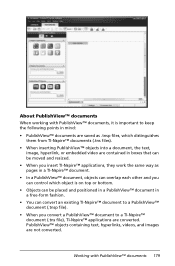
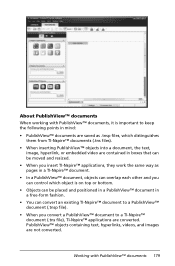
...a PublishView™ document in a free-form fashion.
• You can convert an existing TI-Nspire™ document to a PublishView™ document (.tnsp file).
• When you convert a PublishView™ document to a TI-Nspire™ document (.tns file), TI-Nspire™ applications are not converted.
About PublishView™ documents When working with PublishView™ documents 179...
Teacher Software Guidebook - Page 194
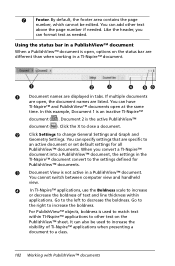
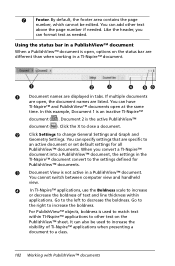
... defined for all PublishView™ documents. Æ Footer. Like the header, you convert a TI-Nspire™ document into a PublishView™ document, the settings in the TI-Nspire™ document convert to increase the visibility of text and line thickness within TI-Nspire™ applications to an active document or set default settings for PublishView™...
Teacher Software Guidebook - Page 224


...8482; documents Supported files types are .bmp, .jpg, and .png files. The hyperlink formatting is removed...Nspire™ applications convert to the TI-Nspire™ page if you select Insert > Image from the text and the text is open.
2. 1.
Note: If a TI-Nspire... Instruments preloaded images folder is added to TI-Nspire™ documents (.tns files). Using your mouse, right-click the ...
Teacher Software Guidebook - Page 229
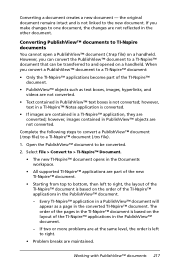
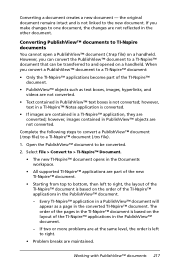
... contained in the PublishView™ document.
- Complete the following steps to convert a PublishView™ document (.tnsp file) to the new document. If two or more problems are at the same level, the order is not linked to a TI-Nspire™ document (.tns file).
1. Open the PublishView™ document to be transferred to one...
Teacher Software Guidebook - Page 230
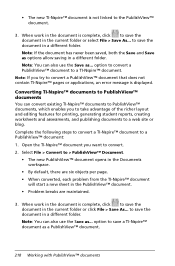
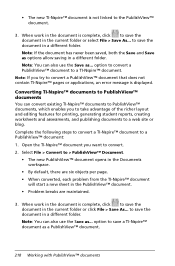
... in the document is not linked to the PublishView™ document.
3.
Select File > Convert to save a TI-Nspire™ document as ... Note: You can convert existing TI-Nspire™ documents to PublishView™ documents, which enables you want to convert. 2. Converting TI-Nspire™ documents to PublishView™ documents You can also use the Save as a PublishView...
Teacher Software Guidebook - Page 248
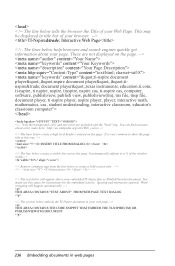
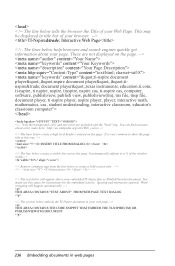
Interactive Web Page
INSERT TITLE FROM DIALOG
THIS AREA CONTAINS "TEXT ABOVE" FROM WEB PAGE TEXT DIALOG. TI-Nspire™ THIS AREA CONTAINS THE CODE SNIPPET THAT EMBEDS THE TI-NSPIRE(TM) OR PUBLISHVIEW(TM) DOCUMENT
236 Embedding documents in web pages
Teacher Software Guidebook - Page 273


...
that 23 out of an action. Sending files to a class
You can send folders and TI-Nspire™ document files (.tns), LearningCheck™ files (.edc) and CABRI™ files (.fig) to your whole class, members...gives you send a file to the class.
1. Note: File types .edc and .fig are converted to .tns files when they log in session for quick access to send files. Click Tools > Send to...
Teacher Software Guidebook - Page 413
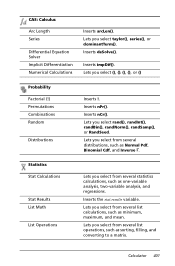
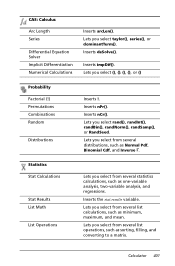
...
Lets you select taylor(), series(), or dominantTerm(). Lets you select rand(), randInt(), randBin(), randNorm(), randSamp(), or RandSeed.
Calculator 401
Lets you select from several statistics calculations, such as sorting, filling, and converting to a matrix. Inserts deSolve().
CAS: Calculus
Arc Length Series
Differential Equation Solver Implicit Differentiation Numerical...
Teacher Software Guidebook - Page 661
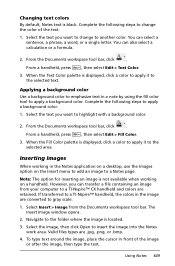
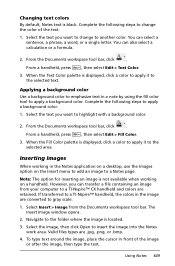
...are converted to apply a background color. However, you want to a TI-Nspire™ CX handheld and colors are .jpg, .png, or .bmp.
4. The Insert Image window opens.
2. You can also select a calculation ... color Use a background color to a Notes page. Using Notes 649 If transferred to a TI-Nspire™ handheld, the colors in the Notes application on a desktop, use the Images option on ...
Teacher Software Guidebook - Page 853


TI-Nspire(TM) applications 187 control panel, animation 531 Convert to analytic on context menu
(Graphs & Geometry) 451 Convert to geometric on context
menu (Graphs & Geometry) 451 converting
measurement units 412 converting PublishView(TM)
documents 216 converting text to a hyperlink 211 copying
items from Calculator history 390, 421, 422
Live Presenter keypress history 287
table cells 552 table...
Similar Questions
How Do You Delete A Run When Using Motion Detector Ti Nspire Lab Cradle And Ti
nspire calculator
nspire calculator
(Posted by Ivangerryo 9 years ago)
Where To Find A Complete Manual Of The Ti Nspire. Calculator
(Posted by dozejj082 9 years ago)
How To Find A Correlation Coefficent On A Nspire Calculator
(Posted by bignbj286 10 years ago)

