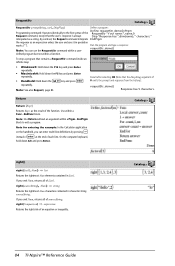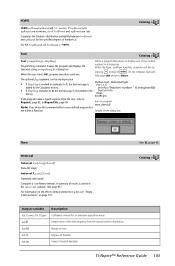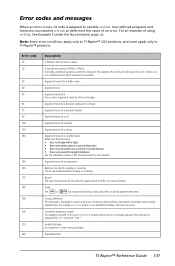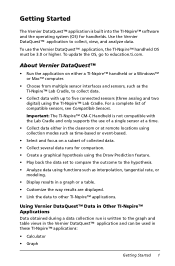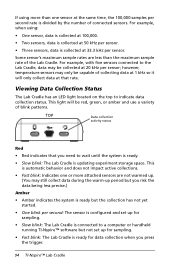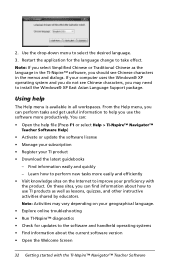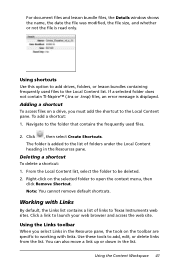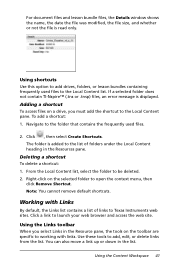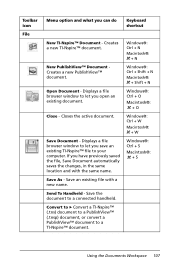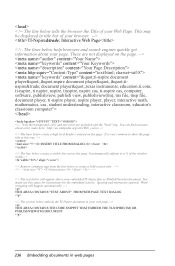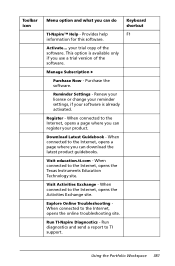Texas Instruments TINSPIRE Support Question
Find answers below for this question about Texas Instruments TINSPIRE.Need a Texas Instruments TINSPIRE manual? We have 5 online manuals for this item!
Question posted by ms64mic on May 30th, 2014
How To Run Ti Nspire Tns
The person who posted this question about this Texas Instruments product did not include a detailed explanation. Please use the "Request More Information" button to the right if more details would help you to answer this question.
Current Answers
Related Texas Instruments TINSPIRE Manual Pages
Similar Questions
How Do You Delete A Run When Using Motion Detector Ti Nspire Lab Cradle And Ti
nspire calculator
nspire calculator
(Posted by Ivangerryo 9 years ago)
How To Calculate The Volume Of A Solid Ti Nspire Cx Cas
(Posted by adtumsw32 10 years ago)
How To Use The Ammortization Formula In The Ti Nspire Cx Calculator
(Posted by DVdel 10 years ago)
How To Solve Problems In The Ti Nspire Step By Step?
I'm planning to buy a ti nspire cx cas, and I learned that step by step problem solving can be done ...
I'm planning to buy a ti nspire cx cas, and I learned that step by step problem solving can be done ...
(Posted by nandofloresb 12 years ago)