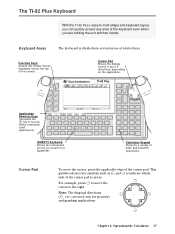Texas Instruments TI-92 Support Question
Find answers below for this question about Texas Instruments TI-92 - Plus Graphing Calculator.Need a Texas Instruments TI-92 manual? We have 1 online manual for this item!
Question posted by phillipdebra on February 10th, 2015
Need A Manual
Need to use my TI-92 and I lost my manual. How do I get a copy?
Current Answers
Answer #1: Posted by Brainerd on February 11th, 2015 12:19 AM
Hi, you can download a pdf copy for free here:
http://www.helpowl.com/manuals/Texas%20Instruments/TI92/41747
http://www.helpowl.com/manuals/Texas%20Instruments/TI92/41747
I hope this helps you!
Please press accept to reward my effort or post again with more details if not satisfied.
Regards, Brainerd
Related Texas Instruments TI-92 Manual Pages
Similar Questions
Error: Data Type
While doing a rather complicated formula the TI-92+ returned the error: Data type. How do I address ...
While doing a rather complicated formula the TI-92+ returned the error: Data type. How do I address ...
(Posted by timmc1952 2 years ago)
What Are The Steps To Determine Log On A Calculator Ti-30xs Multiview
(Posted by jabrahabirdie 9 years ago)
For Ti-36x Pro How Do You Get Your Graphing Calculator To Give You The Exact
decimal root of a number?
decimal root of a number?
(Posted by STSarc 10 years ago)
How To Use Math Menu On Calculator Ti 36 Manual
(Posted by guddysilver 10 years ago)