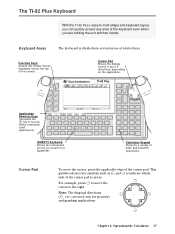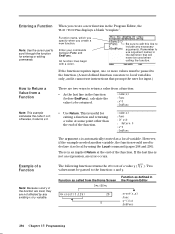Texas Instruments TI-92 Support Question
Find answers below for this question about Texas Instruments TI-92 - Plus Graphing Calculator.Need a Texas Instruments TI-92 manual? We have 1 online manual for this item!
Question posted by timmc1952 on October 1st, 2021
Error: Data Type
Current Answers
Answer #1: Posted by techyagent on October 1st, 2021 6:50 PM
https://math.oregonstate.edu/files/math/home/programs/undergrad/TI_Manuals/ti8992Guidebook.pdf
https://www.fixya.com/support/t24391363-ti_89_gives_me_data_type_error_when_am
Thanks
Techygirl
Related Texas Instruments TI-92 Manual Pages
Similar Questions
decimal root of a number?