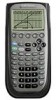Texas Instruments TI89 Support Question
Find answers below for this question about Texas Instruments TI89 - OVERHEAD VIEWSCREEN.Need a Texas Instruments TI89 manual? We have 1 online manual for this item!
Question posted by uzanavi on June 27th, 2013
Privilege Violation???
I don't know why but in my Ti-89 titanium there is just "Privilege violation" in the top and I can't do anything.
HELP ME!!! please
Current Answers
There are currently no answers that have been posted for this question.
Be the first to post an answer! Remember that you can earn up to 1,100 points for every answer you submit. The better the quality of your answer, the better chance it has to be accepted.
Be the first to post an answer! Remember that you can earn up to 1,100 points for every answer you submit. The better the quality of your answer, the better chance it has to be accepted.
Related Texas Instruments TI89 Manual Pages
Developer Guide - Page 9


...176 15.6.2. Programs and Functions in Text Format 159 14.11. Third Party Data 160 14.12. Overview ...181
TI-89 / TI-92 Plus Developer Guide
Not for Distribution
Beta Version January 26, 2001 Working With Lists 178
16. Working with Numbers... Variable 150 14.5. Most Main Ordering and Internal Representations of Contents
vii
14.4. Estack Calculations 177
15.7.
Developer Guide - Page 47
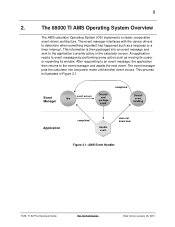
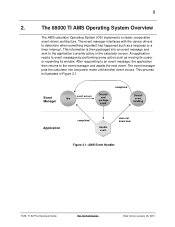
...
Decode and
package event
completed
Default event handling
Application
completed
Handle event
does not know how
Figure 2.1: AMS Event Handler
TI-89 / TI-92 Plus Developer Guide
Not for Distribution
Beta Version January 26, 2001
The event manager puts the calculator into an event message and sent to the event manager and awaits the next...
Developer Guide - Page 48


...are routines written in C or 68000 assembly language, both of fully integrated applications. TI-89 / TI-92 Plus Developer Guide
Not for AMS 2.04) and execute in RAM. ASM ...in memory location 0xC8.
The address of the jump table, a table of every calculator feature. 6
Chapter 2: The 68000 TI AMS Operating System Overview
Many operating system routines are available to offer the same speed...
Developer Guide - Page 49


... interface to communicate with each other, as well as specialized registers for Distribution
Beta Version January 26, 2001
3.
3.1.
7
The TI-89 / TI-92 Plus Hardware Overview
Overview
The TI-89 and TI-92 Plus Graphing calculators provide a platform for writing interactive applications that allows the different
components to the user. Application Specific Integrated Circuit (ASIC)
68000...
Developer Guide - Page 50


... detail the locations that an application may need to access in Table 3.1.
TI-89 / TI-92 Plus Developer Guide
Not for these platforms. Additionally, since Flash memory ... and white LCD display (100 lines of 160 pixels for the TI-89, 128 lines of 240 pixels for the calculators consists of specific entry points. Memory Map
Memory for the TI-92 Plus).
• A set-line / scan-line style ...
Developer Guide - Page 51


...
System Privileged
0x412000 0x41FFFF
Operating System
0x420000 ******(Border can vary)
Archive Memory
******(Border can vary)****** 0x3FFFFF
0x600000 0x7FFFFF
Contents
TI-92 ...configuration register at 0x600000 (see Table 3.1). Chapter 3: The TI-89 / TI-92 Plus Hardware Overview
9
3.2.1. TI-89
0x000000 0x0003FF 0x000400 0x0041FF 0x004200 0x004203 0x004204 0x004BFF 0x004C00 0x005AFF...
Developer Guide - Page 52
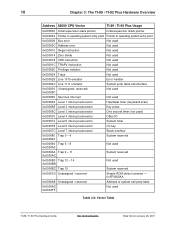
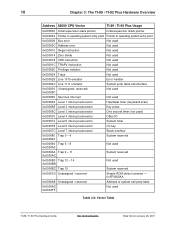
...
0x000014 Zero divide
Not used
0x000018 CHK instruction
Not used
0x00001C TRAPV instruction
Not used
0x000020 Privilege violation
Not used
0x000024 Trace
Not used
0x000028 Line 1010 emulator
Error handler
0x00002C Line 1111 emulator
...jump table
0x0000AC 0x0003FF
Not used
Table 3:2: Vector Table
TI-89 / TI-92 Plus Developer Guide
Not for Distribution
Beta Version January 26, 2001
Developer Guide - Page 57
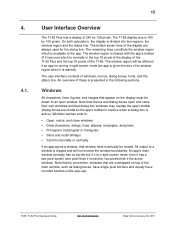
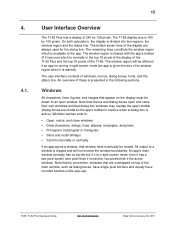
...window is divided into two regions: the window region and the status line. On both calculators, the display is clipped and will be different if an app is running in the ... is available to the app. An app's main window normally has no border but if it is started).
TI-89 / TI-92 Plus Developer Guide
Not for the status line. The user interface consists of windows, menus, dialog boxes,...
Developer Guide - Page 64
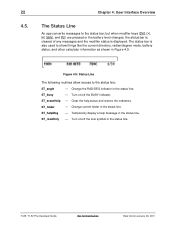
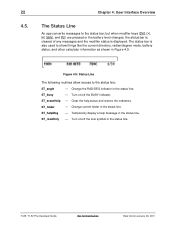
... to show things like the current directory, radian/degree mode, battery status, and other calculator information as shown in Figure 4.9. ST_busy
- Change current folder in the status line.... line. ST_helpMsg -
Clear the help message in the status line. 22
4.5.
Figure 4.9: Status Line
The following routines allow access to the status bar; TI-89 / TI-92 Plus Developer Guide
Not for...
Developer Guide - Page 65
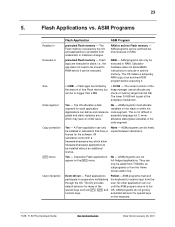
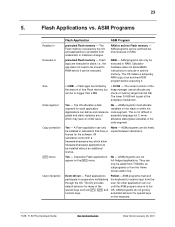
...Version January 26, 2001 A Flash application can only be moved to be installed in calculators that have an initial value. None -
The OS provides default behavior for many ... applications. Applications can only be freely copied between calculators. ASM programs must allocate variables on the stack or within the code segment. TI-89 / TI-92 Plus Developer Guide
Not for each application. ...
Developer Guide - Page 66


...Calculator language localization is provided by Flash applications. Each ASM program implements one TI-BASIC subprogram. Shared code
Yes - Each Flash application has an No object frame which can override many TI... applications have no OS-supported shared-code interface. Object-oriented features
Yes - TI-89 / TI-92 Plus Developer Guide
Not for other Flash applications or ASM programs.
No ...
Developer Guide - Page 67
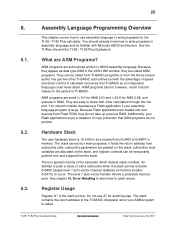
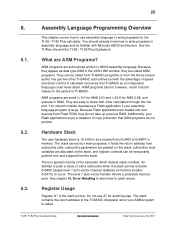
.... You should already know how to use A7 for the TI-89 / TI-92 Plus calculator.
25
6.
6.1.
...6.2. 6.3.
Do not use assembly language to push a value or call a subroutine when the stack pointer is special circuitry in assembly language and be temporarily pushed onto and popped from the Home screen author line just like other calculators...
Developer Guide - Page 71


...It turns on the PAUSE indicator in the status line and puts the calculator in low power mode until a key is pressed. */
#include "... and not reserved for a keypress. varname = top_estack;
/* Argument must be written in your TI-BASIC program call waitkey("k").
TI-89 / TI-92 Plus Developer Guide
Not for Distribution
Beta Version January 26, 2001 Chapter 6: Assembly Language Programming...
Developer Guide - Page 73
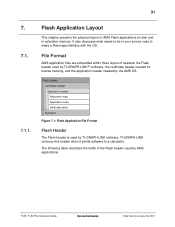
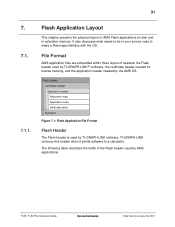
... certificate header needed for Distribution
Beta Version January 26, 2001 TI-89 / TI-92 Plus Developer Guide
Not for license tracking, and the application header needed by the AMS OS.
31
7.
7.1.
7.1.1. File Format
AMS application files are embedded within three layers of AMS Flash applications on disk and in your source code to a calculator.
Developer Guide - Page 74


... uploaded to a computer. The application itself is used by the license tracking software in the calculator's unit certificate), revision number, build number, internal name, and an embedded date certificate (the date the certificate was created).
TI-89 / TI-92 Plus Developer Guide
Not for Distribution
Beta Version January 26, 2001
Certificate Header
The certificate...
Developer Guide - Page 76
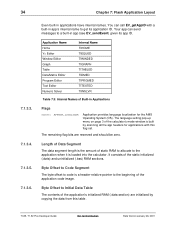
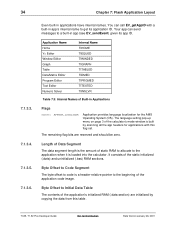
... can send messages to code is loaded into the calculator. It consists of Built-in app (see EV_sendEvent) given its application ID.
TI-89 / TI-92 Plus Developer Guide
Not for applications with a... 26, 2001
Even built-in app's internal name to Initial Data Table
The contents of the calculator's mode window is built by copying the data from this flag set.
34
Chapter 7: Flash ...
Developer Guide - Page 77
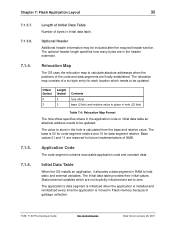
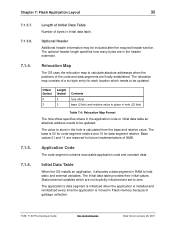
The initial data table provides their initial values. TI-89 / TI-92 Plus Developer Guide
Not for data-segment relative.
Length of Initial... contains executable application code and constant data.
The optional header length specifies how many bytes are set to calculate absolute addresses when the positions of bytes in RAM to hold static and external variables. The value to ...
Developer Guide - Page 78


... app's ACB. ACB_INSTALLED, the OS sets this flag when app installation is a language localizer, i. its internal name. ACB_LOCK, reserved.
0x0010
- TI-89 / TI-92 Plus Developer Guide
Not for each app in the calculator whether it is selected in application.
0x0002 -
ACB_LOCALIZER, the app is complete.
0x0004
- e. Layout in Memory
The OS creates an...
Developer Guide - Page 95


...to simplify the process of an application, you can be found, i.e., is not installed in
the calculator. ˜ Macros defined in fileio.h can use the function call macros created by the FDL compiler...and methods. appfunc [ slot-number ] func-name(AppID [, type . . . ]) : type ; TI-89 / TI-92 Plus Developer Guide
Not for Distribution
Beta Version January 26, 2001 Once you have obtained the ID of...
Developer Guide - Page 108


... will become full screen. */
HomeID = EV_getAppID( (const UCHAR *) "TIHOME" ); If the calculator is such that if home was already on one side,
it will cause the Home screen application to... HomeID = H_NULL; else {
/* If in full screen, just quit to switch to the Home screen application's ID. MO_digestOptions(H_NULL); }
TI-89 / TI-92 Plus Developer Guide
Not for English or AppId of language...
Similar Questions
Myi Ti 89 Titanium Is Stuck On Busy
hi i my calculator ti 89 titanium is not working i cannot scroll down and whenever i press the 2nd b...
hi i my calculator ti 89 titanium is not working i cannot scroll down and whenever i press the 2nd b...
(Posted by aminos1996 9 years ago)
How To Calculate Cross Product With A Ti-36x Pro
(Posted by lisadude2 10 years ago)
How To Calculate Standard Deviation On The Ti 36x Pro
(Posted by seSCCand 10 years ago)
How Do I Calculate Binary Numbers On The Ti 36x Pro
(Posted by rhusbands 11 years ago)