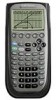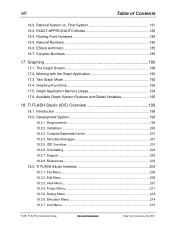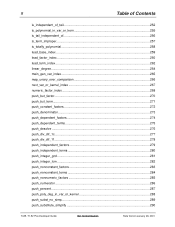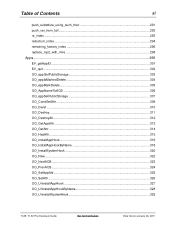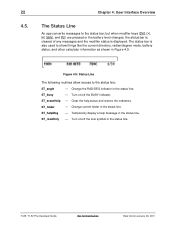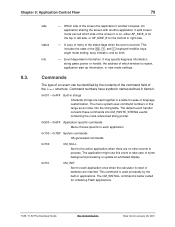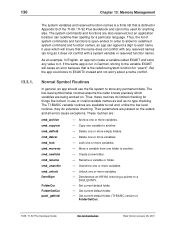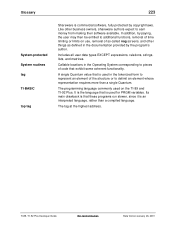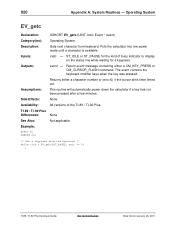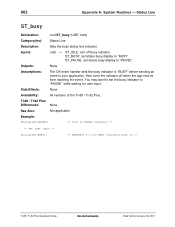Texas Instruments TI89 Support Question
Find answers below for this question about Texas Instruments TI89 - OVERHEAD VIEWSCREEN.Need a Texas Instruments TI89 manual? We have 1 online manual for this item!
Question posted by aminos1996 on June 5th, 2014
Myi Ti 89 Titanium Is Stuck On Busy
hi i my calculator ti 89 titanium is not working i cannot scroll down and whenever i press the 2nd button it stucks on busy and when i restart it it's the same thing again
Current Answers
Related Texas Instruments TI89 Manual Pages
Similar Questions
What Settings On Ti-5018 Do I Use To Get Decimal Points As In Dollars And Cents
what settings on ti-5018 do I use to get decimal points as in dollars and cents
what settings on ti-5018 do I use to get decimal points as in dollars and cents
(Posted by carolecronin 4 years ago)
Solving For Y With Intigration In Equation
can ti 36x pro solve for yOne limit of integration as y with respect to dx.
can ti 36x pro solve for yOne limit of integration as y with respect to dx.
(Posted by chandrakantpushkar 7 years ago)
How Do You Find The Standard Deviation On A Multiview Ti-30xs Calculator
(Posted by countrychic42 10 years ago)
Privilege Violation???
I don't know why but in my Ti-89 titanium there is just "Privilege violation" in the top and I can't...
I don't know why but in my Ti-89 titanium there is just "Privilege violation" in the top and I can't...
(Posted by uzanavi 10 years ago)
We Have A Classroom Set Of Ti 108 Solar Calculators That Have Stopped Working.
How do we repair them or does TI replace them
How do we repair them or does TI replace them
(Posted by dcprimeau 12 years ago)