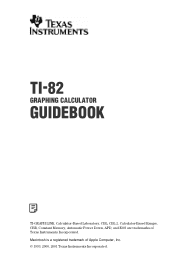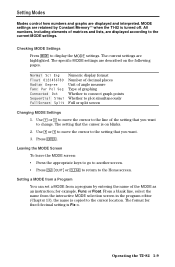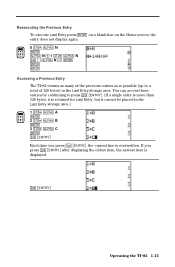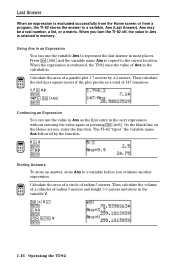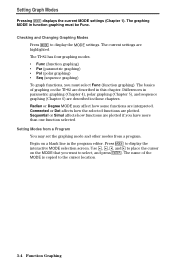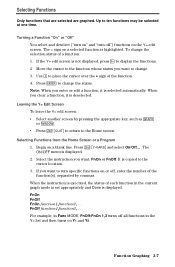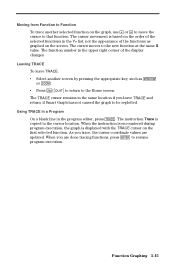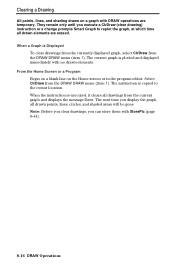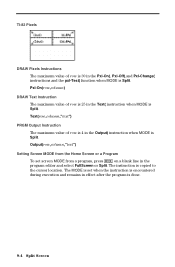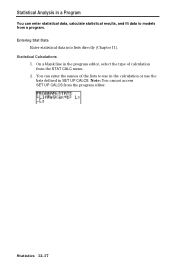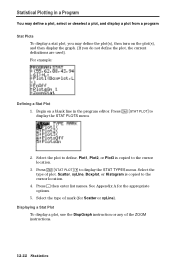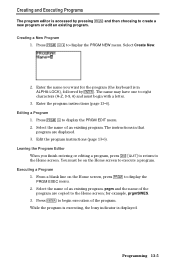Texas Instruments TI-82 Support Question
Find answers below for this question about Texas Instruments TI-82 - Graphing Calculator.Need a Texas Instruments TI-82 manual? We have 1 online manual for this item!
Question posted by kennybandy on August 18th, 2012
Programing On Ti-82 Blank Line
i have programed a tic tac toe program but i have made some misstakes and i want to fix it but i cant make a new line bweteen 2 writen lines without overwriting them... like::abc:acdand i want to do a new line bwetween them like this:abc:acdi cant do that without overwriting them.. any can help me?
Current Answers
Related Texas Instruments TI-82 Manual Pages
Similar Questions
How Do I Convert Radians To Degrees
my TI-82 is on the older side and I need to use this to find sinø for my radiographic physics c...
my TI-82 is on the older side and I need to use this to find sinø for my radiographic physics c...
(Posted by Mrat145 1 year ago)
Arrow Pointing Left On Display, Locks Up Calculator
(Posted by melodybrennon 3 years ago)
For Ti-36x Pro How Do You Get Your Graphing Calculator To Give You The Exact
decimal root of a number?
decimal root of a number?
(Posted by STSarc 10 years ago)
How Do You Divide With Ti 36x Program Ti-36x Pro
(Posted by firhach 10 years ago)
Where Can I Get Programs For Games For Texas Instruments Calculators?
(Posted by Anonymous-48694 12 years ago)