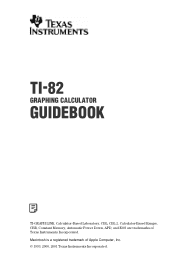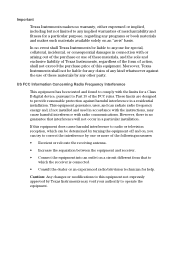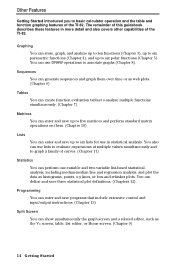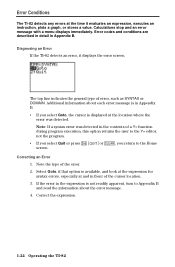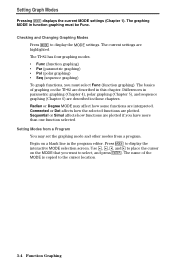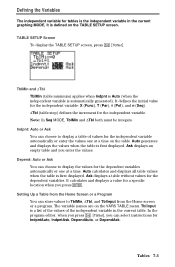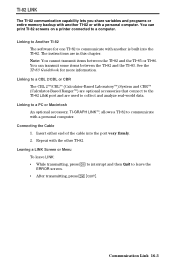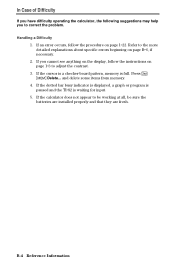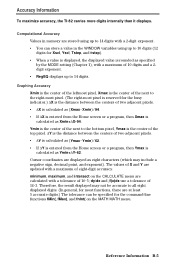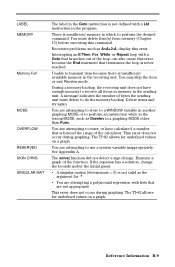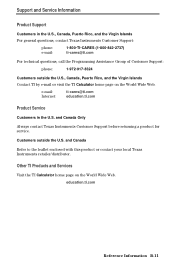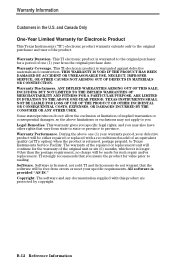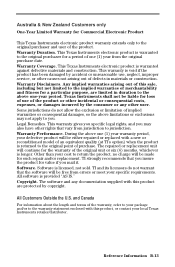Texas Instruments TI-82 Support Question
Find answers below for this question about Texas Instruments TI-82 - Graphing Calculator.Need a Texas Instruments TI-82 manual? We have 1 online manual for this item!
Question posted by Anonymous-48694 on January 17th, 2012
Where Can I Get Programs For Games For Texas Instruments Calculators?
The person who posted this question about this Texas Instruments product did not include a detailed explanation. Please use the "Request More Information" button to the right if more details would help you to answer this question.
Current Answers
Related Texas Instruments TI-82 Manual Pages
Similar Questions
How Do I Convert Radians To Degrees
my TI-82 is on the older side and I need to use this to find sinø for my radiographic physics c...
my TI-82 is on the older side and I need to use this to find sinø for my radiographic physics c...
(Posted by Mrat145 1 year ago)
Arrow Pointing Left On Display, Locks Up Calculator
(Posted by melodybrennon 3 years ago)
How To Do Probability On Calculator Ti 36x Pro
(Posted by ktvocjone 10 years ago)
How To Do Probability And Standard Deviation On Calculator Ti 36x Pro
(Posted by 077oma 10 years ago)
Programing On Ti-82 Blank Line
i have programed a tic tac toe program but i have made some misstakes and i want to fix it but i can...
i have programed a tic tac toe program but i have made some misstakes and i want to fix it but i can...
(Posted by kennybandy 11 years ago)