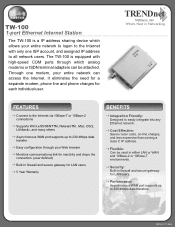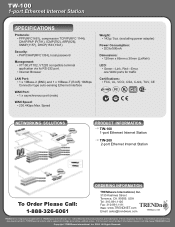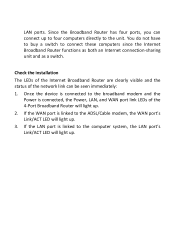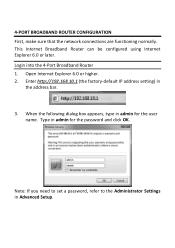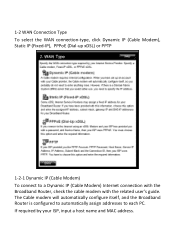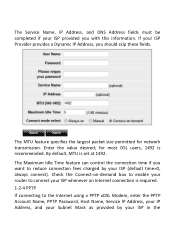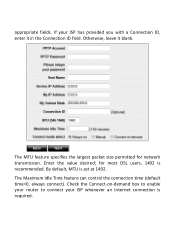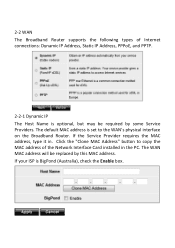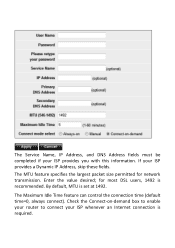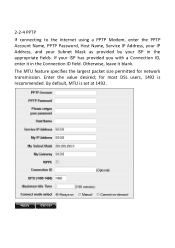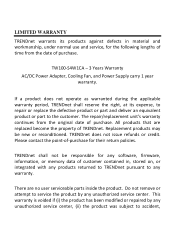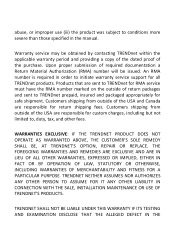TRENDnet TW-100 Support Question
Find answers below for this question about TRENDnet TW-100.Need a TRENDnet TW-100 manual? We have 3 online manuals for this item!
Question posted by thomas17621 on May 19th, 2012
What Is The Replacement Ribbon Number Or Size?
The person who posted this question about this TRENDnet product did not include a detailed explanation. Please use the "Request More Information" button to the right if more details would help you to answer this question.
Current Answers
Related TRENDnet TW-100 Manual Pages
Similar Questions
Where Can I Get A Clear Tech Cttw100 Typewriter Ribbon.
(Posted by jameststuckey 10 years ago)
Pin Number
(Posted by mdrumur 11 years ago)
What Other Ribbons Can Be Used On This Typewriter?
(Posted by dmdavemcgraw 11 years ago)
Requested Manual
How can I obrain a manual for a clear tech CT TW 100 typewriter?
How can I obrain a manual for a clear tech CT TW 100 typewriter?
(Posted by tambraanderson 11 years ago)
Router Password?
i have forget my router password, now how to change my router password?
i have forget my router password, now how to change my router password?
(Posted by shrbibesh 11 years ago)