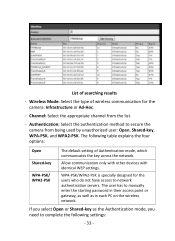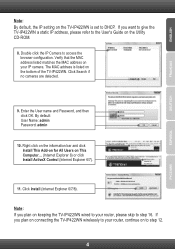TRENDnet TV-IP422WN Support Question
Find answers below for this question about TRENDnet TV-IP422WN.Need a TRENDnet TV-IP422WN manual? We have 2 online manuals for this item!
Question posted by chris303 on November 4th, 2012
Magnetic Contact For Gpio?
Hello,
can I use the GPIO with ac NC magnetic contact?
If yes, how do I connect it?
Thanks and best regards,
Christian Muhrmann
Current Answers
Related TRENDnet TV-IP422WN Manual Pages
Similar Questions
Can't Login To Camera Using Default Username/password
I've reset the camera a couple of times - it appears to have reset - it didn't give me any kind of e...
I've reset the camera a couple of times - it appears to have reset - it didn't give me any kind of e...
(Posted by marina1234 10 years ago)
No Wps On Router To Hook Up Tv-ip551w
No WPS on router to hook up TV-ip551W Trednet wireless internet camera.How can I connect wirelessly?
No WPS on router to hook up TV-ip551W Trednet wireless internet camera.How can I connect wirelessly?
(Posted by wattsfx 10 years ago)
Trendnet Softerware Tv-ip121w Need Help
need help with setting up tv-ip121w
need help with setting up tv-ip121w
(Posted by hipmonk1 11 years ago)
Ip Camera Tv-ip851wic
I cannot connect my IP Camera TV-IP851WICto the wifi , please advice Do let me know what should i...
I cannot connect my IP Camera TV-IP851WICto the wifi , please advice Do let me know what should i...
(Posted by anuross 11 years ago)
How To Set Up For Android Smart Phone To View Tv-ip121wn
How to set up for Android Smart Phone to view TV-IP121WN
How to set up for Android Smart Phone to view TV-IP121WN
(Posted by lkyeo 11 years ago)