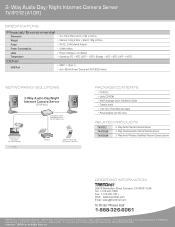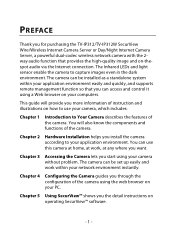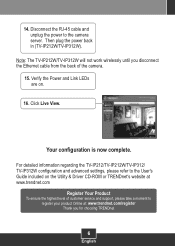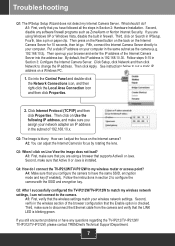TRENDnet TV IP312 Support Question
Find answers below for this question about TRENDnet TV IP312 - SecurView Day/Night Internet Surveillance Camera Server.Need a TRENDnet TV IP312 manual? We have 3 online manuals for this item!
Question posted by terrymaalen on May 15th, 2012
Will Work On My Pc Not On My Iphone
Hi,
I can't seem to get my iphone to work with trendnet. It was working for a bit, now I can't get it to work. Suggestons? I unplugged it, deleted app and started over. What now?
Current Answers
Related TRENDnet TV IP312 Manual Pages
Similar Questions
Trend Net Tv Ip 121wn
help do I need a PC to use this, can I use this on iphone with out setting up with the pc
help do I need a PC to use this, can I use this on iphone with out setting up with the pc
(Posted by willfan888 10 years ago)
Mac
Can I set up my TV-IP651w1 on my IMAC. I also have an Iphone and an Ipad. Do these work or do I ne...
Can I set up my TV-IP651w1 on my IMAC. I also have an Iphone and an Ipad. Do these work or do I ne...
(Posted by donnr1 10 years ago)
Not Working
Why would my Trendnet TEW-638PAP just stop working. It has been plugged into my DELL POE switch sinc...
Why would my Trendnet TEW-638PAP just stop working. It has been plugged into my DELL POE switch sinc...
(Posted by nassivera 10 years ago)
Video Output Not Working
Right out of the box, after attaching all components I am not able to see the screen. I have a flat ...
Right out of the box, after attaching all components I am not able to see the screen. I have a flat ...
(Posted by dlshearin 12 years ago)
Iphone Apps
Where can I find the best IPhone app for TRENDnet TV-IP312W<
Where can I find the best IPhone app for TRENDnet TV-IP312W<
(Posted by nocrider 13 years ago)