TRENDnet TPL-110AP Support Question
Find answers below for this question about TRENDnet TPL-110AP - 125Mbps 802.11g Wireless Powerline Access Point.Need a TRENDnet TPL-110AP manual? We have 3 online manuals for this item!
Current Answers
There are currently no answers that have been posted for this question.
Be the first to post an answer! Remember that you can earn up to 1,100 points for every answer you submit. The better the quality of your answer, the better chance it has to be accepted.
Be the first to post an answer! Remember that you can earn up to 1,100 points for every answer you submit. The better the quality of your answer, the better chance it has to be accepted.
Related TRENDnet TPL-110AP Manual Pages
Data Sheet - Page 1


... Dynamic Data Rate Scaling at 54, 48, 36, 24, 18, 12, 9 and 6Mbps for 802.11g • Dynamic Data Rate Scaling at 11, 5.5, 2 and 1Mbps for 125Mbps wireless transmission. TRENDnet
TRENDware, USA
What's Next in Networking
TPL-110AP
125Mbps 802.11g Wireless Powerline Access Point
The Wireless Powerline Access Point removes additional costs in network cabling by using 56-bit DES for 14Mbps power...
Data Sheet - Page 2


...14)
NETWORKING SOLUTIONS
125Mbps 802.11g Wireless Powerline
Access Point
(TPL-110AP)
Workstation with Wireless PCI Adapter
(TEW-423PI)
Powerline USB Adapter (TPL-101U)
Workstation
Outlet USB Cable
PACKAGE CONTENTS
• TPL-110AP • Quick Installation Guide • Utility CD-ROM
RELATED PRODUCTS
TPL-101U TPL-102E TPL-111BR
• Powerline USB Adapter • Powerline 10/100Mbps...
Quick Installation Guide - Page 2


Configure the Access Point 5
Troubleshooting 8 Configure TCP/IP Settings 3 4. Install Hardware 2 3. Table of Contents
English ...1 1. Prepare for Installation 1 2.
Quick Installation Guide - Page 3


... in the box:
TPL-110AP
TPL-110AP
54Mbps 11g Wireless Powerline Access Point Quick Installation Guide Point d'accès Powerline sans fil 11g 54Mbps Guide d'installation rapide
Drahtloser 54 MBit/s 11g Powerline Access Point Kurzanleitung zur Installation
Punto de acceso Powerline inalámbrico 11g a 54Mbps Guía de instalación rápida
Version 07.12.2005
CD-ROM (User's Guide...
Quick Installation Guide - Page 4


...best place for the Access Point.
Locate an optimum location for the Access Point is usually at the center of your Powerline Router. Verify Hardware Installation
Make sure the front panel lights are using a wired computer to configure the Access Point, please connect this computer to your wireless network.
2. POWER WLAN
2
English Install Hardware
1.
Plug the TPL-110AP into a Power...
Quick Installation Guide - Page 5


Configure TCP/IP Settings
Before the Access Point can be accessed and configured, the computer's TCP/IP settings need to be changed. (That also includes your wireless card's IP address)
Windows 2000/XP
1.
Right-Click on the Local Area Connection icon, then click on the Desktop. 2. 3. Find the Start button located on ...
Quick Installation Guide - Page 7


...or Netscape) and enter http://10.0.0.3 at the address bar, then press the Enter key. If you are configuring the TPL-110AP through a powerline computer, follow steps 4-7. Configure the Access Point
If you are configuring the TPL-110AP through a wireless computer, follow steps 1-3. 4. From a Wired Computer
1. Type admin for your username, and type admin for your password.
5
English...
Quick Installation Guide - Page 8


Create a SSID that your Access Point. Click
Apply. If you are content with the TPL-110AP's current settings, please proceed to the bottom of the page and click Apply.
3. Scroll down to the next section. .
6
English Enter any AP Name for your wireless network will be using, and select a channel. (For example: Wireless AP, Home AP, or...
Quick Installation Guide - Page 9


... Utility Program. 5. Click AP List, select default, and click Connect.
6. From a Wireless Computer
(using TRENDnet's TEW-501PC as example in this section) The default settings of section 4. On your wireless computer, open up your wireless PC is communicating with the TPL-110AP.
7. Configure the Access Point and follow steps 1-3.
7
English default Channel - 11
4. Go to the beginning...
Quick Installation Guide - Page 10


.... After all the settings are applied, go into the TPL-110AP's web configuration page? Troubleshooting
Q1: I cannot connecting to my network using wireless computers. How can find additional information in my internet browser's address bar, but I still can't use the Access Point, what should still configure the access point first. A2: You should I get into TCP/IP...
User Guide - Page 2


Introduction
The TRENDNET TPL-110AP Home Plug + Wireless 11g Access Point is built with access to your network without wires. The TRENDNET TPL-110AP Home Plug + Wireless 11g Access Point offers a convenient way to create a simple network through There are also some Enhanced Security Management Functions: Wireless/Wired 802.1x, and Embedded RADIUS Server so your local area network, while Home-...
User Guide - Page 3


... intended for the following precautions should be taken when using this product. - Follow all instructions before installing and operating this product. - The HomePlug Wireless Access Point should be plugged directly into an AC wall outlet. - Unplug the HomePlug Wireless Access Point from the AC wall outlet and refer the product to a qualified service representative for connection to...
User Guide - Page 4


... Network Traffic
Power On Power Off
WLAN
ON Blinking
Wireless Connection Transmitting/Receiving wireless data traffic
What This Package Contains? CD-Rom (User's Guide) - HomePlug Wireless Access Point (TPL-110AP) - Web browser installed on each PC - Getting start with your Powerline Device
Before installing your wireless access point, please check that the following contents are packaged...
User Guide - Page 5


... PCs with the TPL-110AP?
- For instructions on how to install your Wireless device, please contact the manufacturer of that can be used with a wireless or Powerline Device Important: After receiving the wireless access point, please check for any shipping damages to the wireless card's configuration screen or window. It should resemble figure 1 or others.
4 Plug TPL-110AP into an outlet...
User Guide - Page 6


... on the Network icon. 3. Note: If you are using Windows XP you have not installed your Wireless device to work with your network then there is selected. 6. Type in the operating system. To configure the Wireless device to your TPL-110AP. Plug TPL-110AP into an outlet. 2. Click on the Properties button. 5. Double click on how to...
User Guide - Page 8


... and Gateway values as well. 3. The default HomePlug password is 10.0.0.1. The default IP address of TPL-110AP is HomePlug. At this point, you will need to change this IP address to it's original settings. The basic information screen should....1.10) 3. You can change this password accordingly. Follow
7 Click on the TPL-110AP
1. Setting up the IP address on the LAN Tab. 2.
User Guide - Page 10


... Mode (Note: It depend on you will take a few minutes. Click OK to ensure the changes worked. Other Features
Wireless Tab - Enable MAC Restrict Mode (Note: Type the MAC address of TPL-110AP to close the Network panel. Click OK to restrict here)
9 Change the Country where you want to close the TCP...
User Guide - Page 12


... Appendix A: Features
Supports 802.11g wireless LAN Support Home-Plug 1.0 Power-line network Simultaneously operation on 802.11g wireless LAN and Power-line network Enhanced Security Management Functions: Wireless/Wired 802.1x, Embedded RADIUS Server Supports 64/128 bits WEP Key in wireless 802.11g LAN Supports 56-bits DES Key for Power-line network The wireless 11g operation provide data rate...
User Guide - Page 13
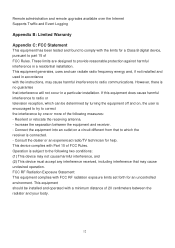
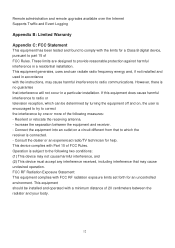
... off and on a circuit different from that interference will not occur in a residential installation. Connect the equipment into an outlet on , the user is connected. - FCC ...These limits are designed to provide reasonable protection against harmful interference in a particular installation. Reorient or relocate the receiving antenna. - Remote administration and remote upgrades available...
User Guide - Page 15
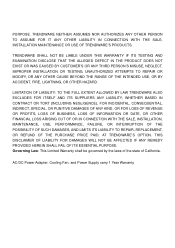
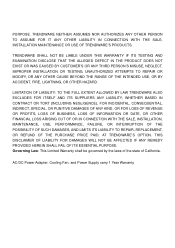
... INFORMATION OR DATE, OR OTHER FINANCIAL LOSS ARISING OUT OF OR IN CONNECTION WITH THE SALE, INSTALLATION, MAINTENANCE, USE, PERFORMANCE, FAILURE, OR INTERRUPTION OF THE POSSIBILITY OF SUCH DAMAGES, AND LIMITS... NOT EXIST OR WAS CAUSED BY CUSTOMER'S OR ANY THIRD PERSON'S MISUSE, NEGLECT, IMPROPER INSTALLATION OR TESTING, UNAUTHORIZED ATTEMPTS TO REPAIR OR MODIFY, OR ANY OTHER CAUSE BEYOND THE RANGE ...
Similar Questions
Can I Make A Trendnet Tew-711br Works Like An Repeater/bridging?
I have this router but I cant configure it to repeat a wifi signal to increment the range of the ori...
I have this router but I cant configure it to repeat a wifi signal to increment the range of the ori...
(Posted by mordecaaii 3 years ago)
How To Configure My Tew-643pi Wireless Adapter To My Access Point
(Posted by m3moycho 10 years ago)
Unable To Install Tew-736re
TRYING TO INSTALL USING THE SET UP WIZARD BUT CANNOT OPEN THE WEB BROWSER USING HTTP://192.168.10.10...
TRYING TO INSTALL USING THE SET UP WIZARD BUT CANNOT OPEN THE WEB BROWSER USING HTTP://192.168.10.10...
(Posted by briansalthouse 11 years ago)

