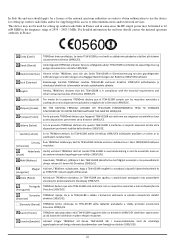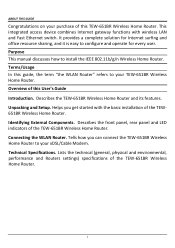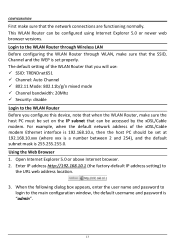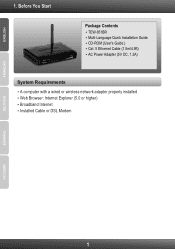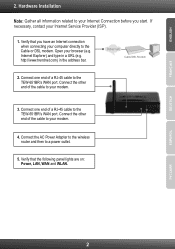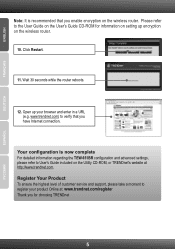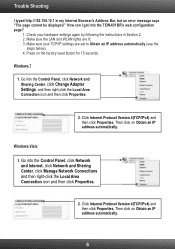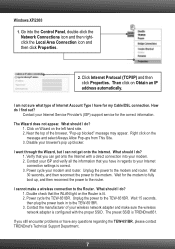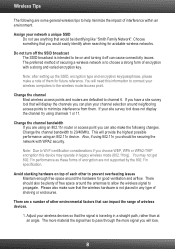TRENDnet TEW-651BR Support Question
Find answers below for this question about TRENDnet TEW-651BR.Need a TRENDnet TEW-651BR manual? We have 2 online manuals for this item!
Question posted by andonispavlides on December 23rd, 2019
Bridge Mode
How can I enable bridge mode.I cant find the setting in my router page .please help.The reason of this is because my nat type is double and the only way to fix it is to enable bridge mode
Current Answers
Related TRENDnet TEW-651BR Manual Pages
Similar Questions
Can I Make A Trendnet Tew-711br Works Like An Repeater/bridging?
I have this router but I cant configure it to repeat a wifi signal to increment the range of the ori...
I have this router but I cant configure it to repeat a wifi signal to increment the range of the ori...
(Posted by mordecaaii 3 years ago)
How To Hook Up To Cable Modem Trendnet Wireless Router Tew-651br
(Posted by bbbrionm 9 years ago)
How Do I Setup My Trendnet Tew-640mb Wireless Media Bridge Manually
(Posted by romBen 9 years ago)