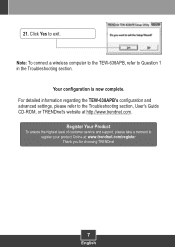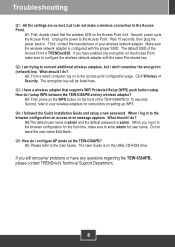TRENDnet TEW-638APB Support Question
Find answers below for this question about TRENDnet TEW-638APB.Need a TRENDnet TEW-638APB manual? We have 2 online manuals for this item!
Question posted by aavick on July 28th, 2014
Tew-638apb Will Not Connect
The person who posted this question about this TRENDnet product did not include a detailed explanation. Please use the "Request More Information" button to the right if more details would help you to answer this question.
Current Answers
Related TRENDnet TEW-638APB Manual Pages
Similar Questions
El Tew-638apb Al Final De La Configuracion Me Dice Unable To The Configuration
no se como solucionarlo, me urge configurar ese punto de accesoy no guarda las configuraciones
no se como solucionarlo, me urge configurar ese punto de accesoy no guarda las configuraciones
(Posted by luvyvip 10 years ago)
Tew-638apb Mac Drivers
Where can I download & set up an TEW-638APB for mac?
Where can I download & set up an TEW-638APB for mac?
(Posted by jbjasso 11 years ago)
When I Connect The Tew-430apb To The Lan, The Ap Signal Disappears.
Hellow,When the TEW-430APB is not connected to the LAN, I can see it in the available wireless conne...
Hellow,When the TEW-430APB is not connected to the LAN, I can see it in the available wireless conne...
(Posted by erang 11 years ago)
Trouble Connecting To Tew-647ga
I upgraded the wireless router that I had been using and now when I connect the TEW-647GA inline, it...
I upgraded the wireless router that I had been using and now when I connect the TEW-647GA inline, it...
(Posted by terrymitchell 12 years ago)