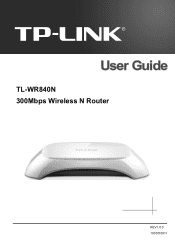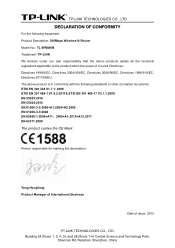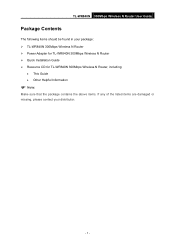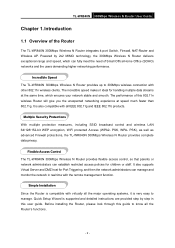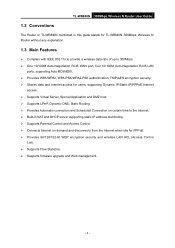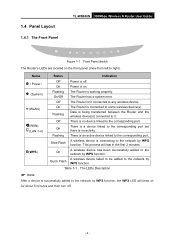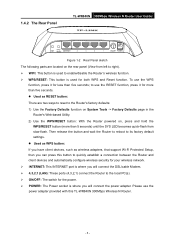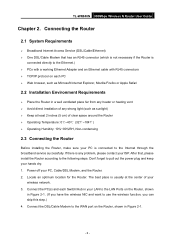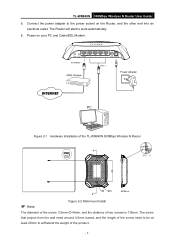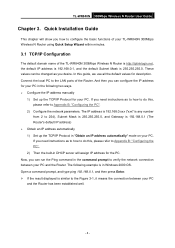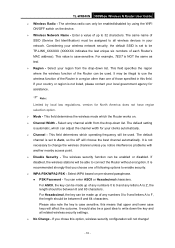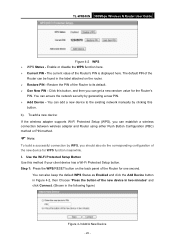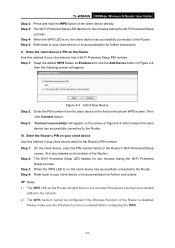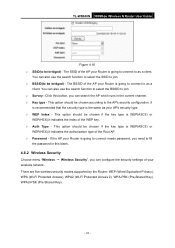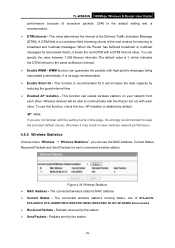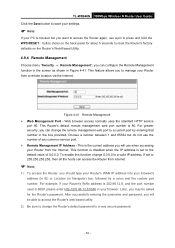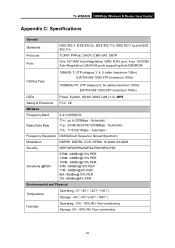TP-Link TL-WR840N Support Question
Find answers below for this question about TP-Link TL-WR840N.Need a TP-Link TL-WR840N manual? We have 1 online manual for this item!
Current Answers
Answer #1: Posted by HelpHero on August 3rd, 2023 12:50 PM
1. Resetting the router: Most routers have a small reset button on the back or bottom. You can use a small, pointed object like a paperclip to press and hold the reset button for about 10 seconds. This will reset the router back to its factory settings, including the default username and password. Please note that doing this will erase any customized settings or configurations you may have made, so you will need to set everything up again.
2. Contact TP-Link support: If you still need assistance or if resetting the router didn't work, I recommend reaching out to TP-Link's customer support for further guidance. They should be able to assist you in recovering or resetting the WPA PIN for your specific router model.
Again, please remember that I cannot retrieve or provide you with the WPA PIN for your router. Make sure to follow proper security protocols when setting up your wireless network to maintain the privacy and security of your connection.
I hope this is helpful? PLEASE "ACCEPT" and mark it "HELPFUL" to complement my little effort. Hope to bring you more detailed answers.
Helphero
Answer #2: Posted by khanjee on August 3rd, 2023 3:47 AM
User Application Requirement
Updated 02-21-2023 11:06:12 AM 4748201This Article Applies to:If you don't know your Wi-Fi password or forget it, you can refer to the following steps to find or change it.
Device info in the labelFor most models, the default SSID and password are in the label under the router, such as in the below picture. You can connect to Wi-Fi via the info on the label.
You can also check the wireless info via the web interface.
1. log in to the router. You can refer to this FAQ to log in:
2. There are 3 cases based on your models.
Case 1. Please go to Wireless->Wireless Setting, then you can see the wireless password.
Case 2. Go to Basic -> Wireless, then you can modify the SSID and password.
Case 3. For some models, the SSID is under the Basic Settings, and the password is under the Wireless Security setting.
You can also change the SSID and password on that page.
https://www.tp-link.com/us/support/faq/399/
Please Accept my answer by providing you with the best possible solution. Would be more glade.
THANK YOU
Related TP-Link TL-WR840N Manual Pages
Similar Questions
I am here because, I am confused when I try to buy TP-Link router. They gave me choice TP-Link TL-WR...
I have a new wireless TL-WR740n from China, please tell me how to install in my computer ?????