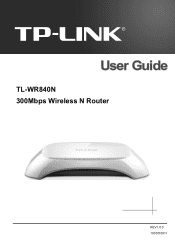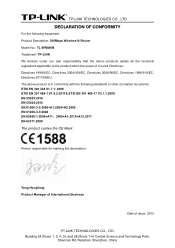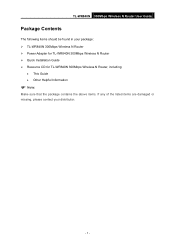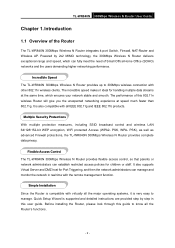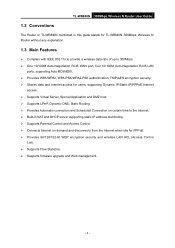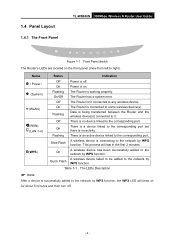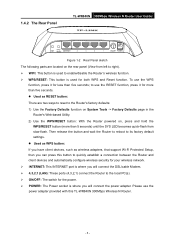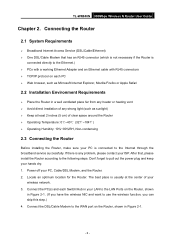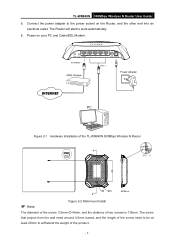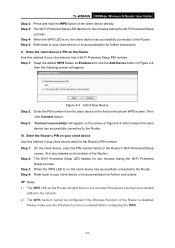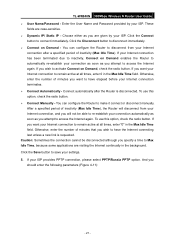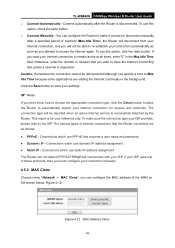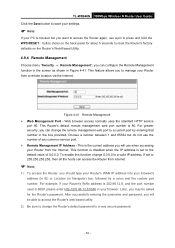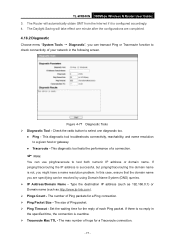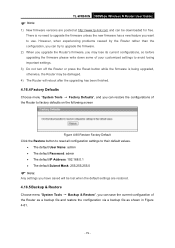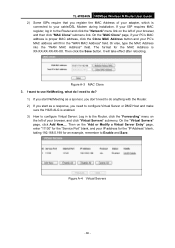TP-Link TL-WR840N Support Question
Find answers below for this question about TP-Link TL-WR840N.Need a TP-Link TL-WR840N manual? We have 1 online manual for this item!
Question posted by bereketadamsseged on March 1st, 2022
To Ask Which To Link Router Is Better?
I am here because, I am confused when I try to buy TP-Link router. They gave me choice TP-Link TL-WR840N and TP-LINK TD-W8961N. I need to know which one is better
Supporting Images
You can click the images below to enlargeCurrent Answers
Related TP-Link TL-WR840N Manual Pages
Similar Questions
I Have Tp-link Router Model Tl-wr2041n Change Its Lang. From Chinese To Englis
I have TP-Link router model TL-WR2041N I want to change its language from Chinese to English.please ...
I have TP-Link router model TL-WR2041N I want to change its language from Chinese to English.please ...
(Posted by service29596 9 years ago)
How I Can Confuguring My Tp-link Router Tl-wr841n , I Getting Problems Set Up
(Posted by tiwaribk3334 11 years ago)