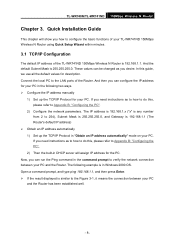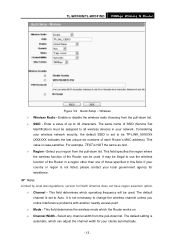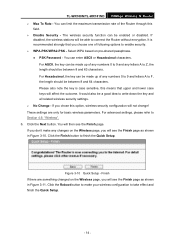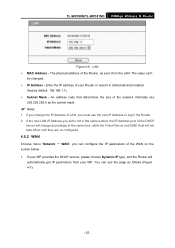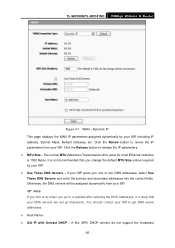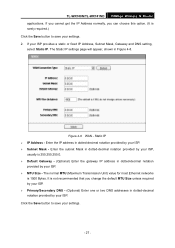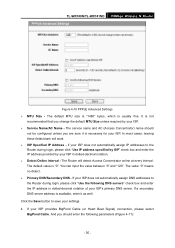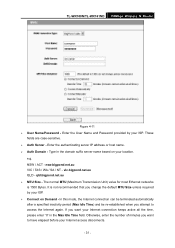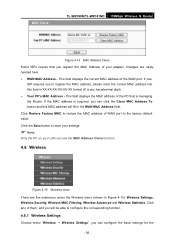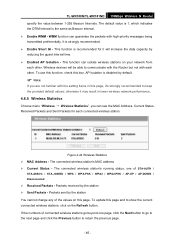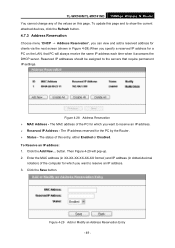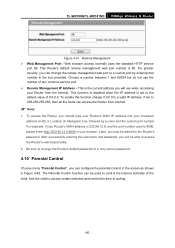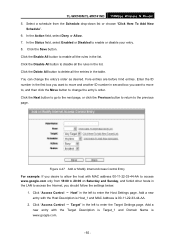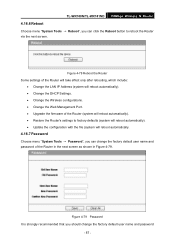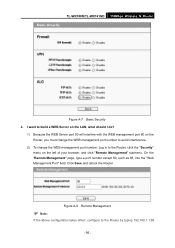TP-Link TL-WR740N Support Question
Find answers below for this question about TP-Link TL-WR740N - 150Mbps Wireless Lite N Router IEEE 802.11n 802.11g 802.11b Built-in.Need a TP-Link TL-WR740N manual? We have 1 online manual for this item!
Question posted by ashishfriends2001 on May 29th, 2010
How To Change From Chinese Language To English?
Current Answers
Answer #1: Posted by mjn on November 12th, 2012 9:03 PM
...and by the way my hardware is Version 4 and there are specific firmware update files for each hardware version.
1.Download firmware update in English from TP Link website and unzip.
2.Connect computer to router with ethernet cable as per manual and in your web browser window enter http://tplinklogin.net then enter user name and password (admin,admin) to access the router Configuration Utility.
3. From the english manual note the location in the configuration utility menus of the firmware upgrade utility. I.E. Go "system tools" (last entry in menu) then "firmware upgrade" (3rd item down). I know it's written in Chinese but you can count right?
4.Select your unzipped file location in the window and press the button beneath.
5.Hey presto! English language Configuration Utility running on English Language firmware.
Cheers
Martin
Answer #2: Posted by sammnet on September 14th, 2012 7:51 AM
for this question you need to know that: from V4.0 and on hardware of the router is changed to have ZENTEL 2M/16M memory and start to use VXWORK as boot loader instead of u-boot
for this you can not change the firmware or even to upgrade it
the only way is to try to write a program that could comunicate with the router exactly as tp-link 741N tool but as english interface
other way is to replace the Zentel Chip from A3S28D40FTP-G5 to other compatible one with bigger flash size and memory, as soon as you do this you could go for dd-wrt or even openwrt using console-ttl scenario
third way: you need to write a program to the flash which allow you to make a telnet or ssh (22-23 ports) to be able to comunicate with the router
hope the suggested answers help you because as i know those are only the way you could work on
best wishes
Related TP-Link TL-WR740N Manual Pages
Similar Questions
Hi, i have TP-Link TL-WR740N Wireless Router with chinese language. Could you help me how to chang...
how to change chinese language to english for my TL-WR340G 54Mbps wireless broadband router? i can't...