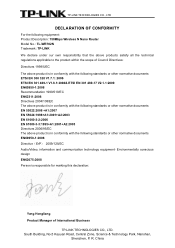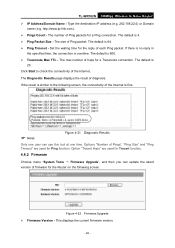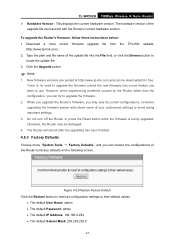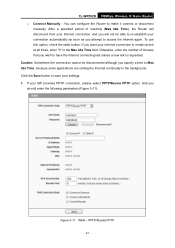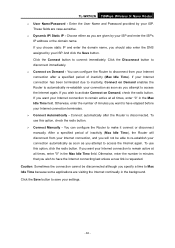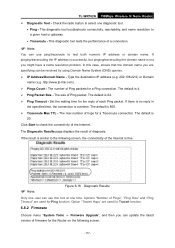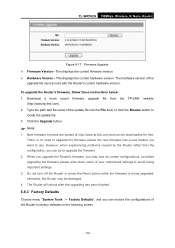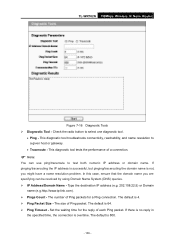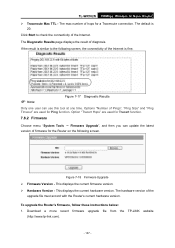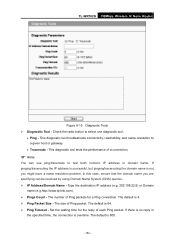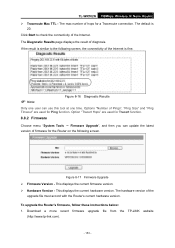TP-Link TL-WR702N Support Question
Find answers below for this question about TP-Link TL-WR702N.Need a TP-Link TL-WR702N manual? We have 1 online manual for this item!
Question posted by smokebill on July 1st, 2014
How To Flash Tp-link Tl-wr702n To English
The person who posted this question about this TP-Link product did not include a detailed explanation. Please use the "Request More Information" button to the right if more details would help you to answer this question.
Current Answers
Related TP-Link TL-WR702N Manual Pages
Similar Questions
How To Change A Tp-link Wr702n Router From Chinese To English Language?
(Posted by kimDEngel 9 years ago)
How To Change Chinese Language To English For My Tl-wr340g 54mbps
how to change chinese language to english for my TL-WR340G 54Mbps wireless broadband router? i can't...
how to change chinese language to english for my TL-WR340G 54Mbps wireless broadband router? i can't...
(Posted by raycool227 13 years ago)