TP-Link TL-WR702N Support Question
Find answers below for this question about TP-Link TL-WR702N.Need a TP-Link TL-WR702N manual? We have 1 online manual for this item!
Question posted by kimDEngel on September 7th, 2014
How To Change A Tp-link Wr702n Router From Chinese To English Language?
The person who posted this question about this TP-Link product did not include a detailed explanation. Please use the "Request More Information" button to the right if more details would help you to answer this question.
Current Answers
There are currently no answers that have been posted for this question.
Be the first to post an answer! Remember that you can earn up to 1,100 points for every answer you submit. The better the quality of your answer, the better chance it has to be accepted.
Be the first to post an answer! Remember that you can earn up to 1,100 points for every answer you submit. The better the quality of your answer, the better chance it has to be accepted.
Related TP-Link TL-WR702N Manual Pages
TL-WR702N V1 User Guide - Page 2
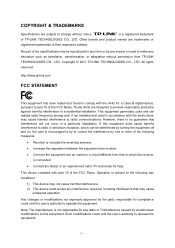
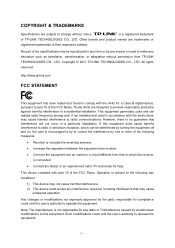
... between the equipment and receiver.
• Connect the equipment into an outlet on a circuit different from TP-LINK TECHNOLOGIES CO., LTD. However, there is a registered trademark
of their respective holders. Note: The manufacturer is subject to change without permission from that to which can radiate radio frequency energy and, if not installed and...
TL-WR702N V1 User Guide - Page 4
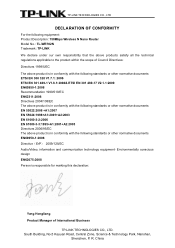
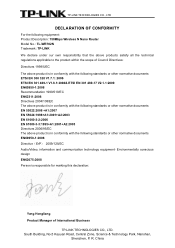
... 61000-3-3:1995+A1:2001+A2:2005 Directives 2006/95/EC The above product is in conformity with the following equipment: Product Description: 150Mbps Wireless N Nano Router Model No.: TL-WR702N Trademark: TP-LINK We declare under our own responsibility that the above products satisfy all the technical regulations applicable to the product within the scope of...
TL-WR702N V1 User Guide - Page 38


...TP-LINK_XXXXXX (XXXXXX indicates the last unique six numbers of them, and you will be assigned to 32 characters. AP ¾ SSID - But it is set to configure the corresponding function.
4.6.1 Wireless Settings
Choose menu "Wireless → Wireless Settings", and then you change your network. Click any of each Router's MAC address). 4.6 Wireless
TL-WR702N 150Mbps Wireless N Nano Router...
TL-WR702N V1 User Guide - Page 47
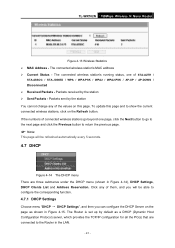
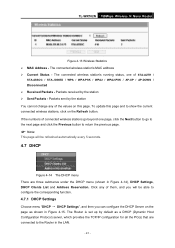
TL-WR702N 150Mbps Wireless N Nano Router
Figure 4-13 Wireless Statistics ¾ MAC Address - The connected wireless station's MAC address ¾ Current Status - Packets received by default as shown in Figure 4-15. Packets sent by the station You cannot change any of the values on this page and to show the current connected wireless stations, click on the page as...
TL-WR702N V1 User Guide - Page 52
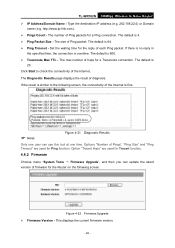
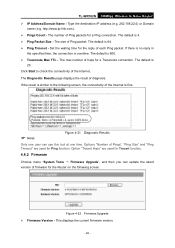
... The default is overtime.
Figure 4-22 Firmware Upgrade ¾ Firmware Version - http://www.tp-link.com).
¾ Pings Count - The default is
20. The Diagnostic Results page displays ... Tools → Firmware Upgrade", and then you can use this tool at one time. TL-WR702N 150Mbps Wireless N Nano Router
¾ IP Address/Domain Name - Type the destination IP address (e.g. 202.108.22.5)...
TL-WR702N V1 User Guide - Page 53
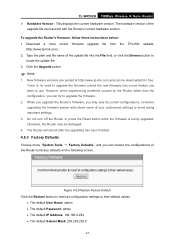
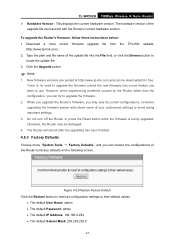
....
3. TL-WR702N 150Mbps Wireless N Nano Router ¾ Hardware Version - This displays the current hardware version. To upgrade the Router's firmware, follow these instructions below: 1. Type the path and file name of the
upgrade file must accord with the Router's current hardware version. Click the Upgrade button.
) Note:
1. New firmware versions are posted at http://www.tp-link.com...
TL-WR702N V1 User Guide - Page 71


...wireless function of the Router in a region other than one of those specified in your wireless clients are using a mix of your networks name (SSID) to change your wireless clients are using both 802.11b and 802.11g wireless...down list. Router ¾ SSID - Select if you are 802.11b. • 11g only - TL-WR702N 150Mbps Wireless N Nano Router
Figure 5-15 Wireless Settings - ...
TL-WR702N V1 User Guide - Page 80


...change any of STA-AUTH /
STA-ASSOC / STA-JOINED / WPA / WPA-PSK / WPA2 / WPA2-PSK / AP-UP / AP-DOWN /
Disconnected ¾ Received Packets - If the numbers of the values on this page and to the Router on the LAN.
- 74 - The Router... in Figure 5-22. To update this page. TL-WR702N 150Mbps Wireless N Nano Router
Figure 5-20 Wireless Statistics ¾ MAC Address - Packets received by...
TL-WR702N V1 User Guide - Page 107


.... "Ping Count", "Ping Packet Size" and "Ping Timeout" are Ping Parameters. If the router is not experiencing difficulties, there is Traceroute Parameter.
5.14.3 Firmware
The page allows you need.... posted at http://www.tp-link.com and can use this tool at one time. The Diagnostic Results page displays the result of the Internet. TL-WR702N 150Mbps Wireless N Nano Router ¾ Traceroute Max ...
TL-WR702N V1 User Guide - Page 108


... Internet through wireless connection is important to keep power on the computer into the
File blank. 3. It is not allowed. 3. To upgrade the router's firmware, follow these instructions: 1. Displays the current firmware version. ¾ Hardware Version -
Download the latest firmware upgrade file from the TP-LINK website http://www.tp-link.com. 2. Loss of router as static...
TL-WR702N V1 User Guide - Page 123
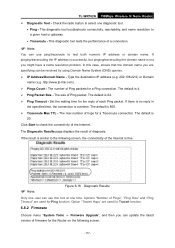
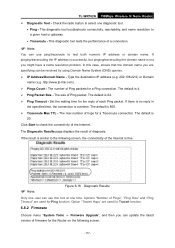
...(DNS) queries. ¾ IP Address/Domain Name - This diagnostic tool tests the performance of firmware for Ping function. http://www.tp-link.com). ¾ Pings Count - If there is no reply in
the specified time, the connection is 64. ¾ Ping .... Check the radio button to test both numeric IP address or domain name. TL-WR702N 150Mbps Wireless N Nano Router ¾ Diagnostic Tool -
TL-WR702N V1 User Guide - Page 124
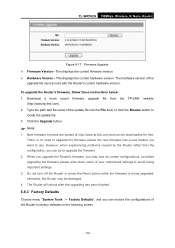
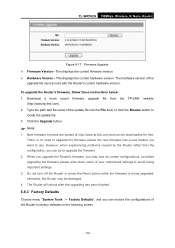
... firmware has a new feature you can be damaged.
4. This displays the current firmware version. ¾ Hardware Version - New firmware versions are posted at http://www.tp-link.com and can try to avoid losing important settings.
3. TL-WR702N 150Mbps Wireless N Nano Router
Figure 6-17 Firmware Upgrade ¾ Firmware Version - Click the Upgrade button.
) Note:
1.
TL-WR702N V1 User Guide - Page 132


... Wireless Security. Enter a string of them, and you will be able to 32 characters. 7.6 Wireless
TL-WR702N 150Mbps Wireless N Nano Router
Figure 7-7 Wireless menu
There are two submenus under the Wireless menu (shown in your networks
- 126 - Click any of up to configure the corresponding function.
7.6.1 Wireless Settings
Choose menu "Wireless → Wireless Settings", and then you change...
TL-WR702N V1 User Guide - Page 142
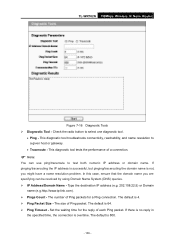
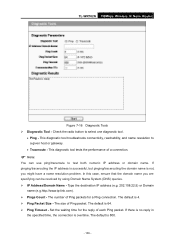
...size of each Ping packet. Type the destination IP address (e.g. 202.108.22.5) or Domain
name (e.g.http://www.tp-link.com). ¾ Pings Count - Check the radio button to select one diagnostic tool.
• Ping - ... resolved by using Domain Name System (DNS) queries. ¾ IP Address/Domain Name - TL-WR702N 150Mbps Wireless N Nano Router
Figure 7-16 Diagnostic Tools ¾ Diagnostic Tool -
TL-WR702N V1 User Guide - Page 143
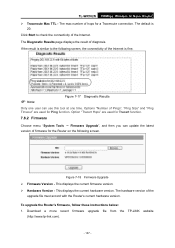
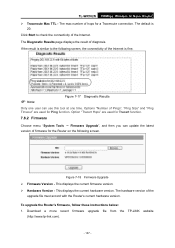
... version. The default is fine.
) Note:
Figure 7-17 Diagnostic Results
Only one time. Download a more recent firmware upgrade file from the TP-LINK website
(http://www.tp-link.com).
- 137 - TL-WR702N 150Mbps Wireless N Nano Router ¾ Traceroute Max TTL - If the result is similar to check the connectivity of diagnosis.
The hardware version of hops for a Traceroute...
TL-WR702N V1 User Guide - Page 144


...; The default Password: admin • The default IP Address: 192.168.0.254 • The default Subnet Mask: 255.255.255.0
) Note:
All changed settings will reboot after the upgrading has been finished.
7.8.3 Factory Defaults
Choose menu "System Tools → Factory Defaults", and you want to
locate the update file. 3. TL-WR702N 150Mbps Wireless N Nano Router 2.
TL-WR702N V1 User Guide - Page 152
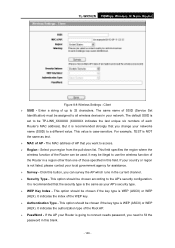
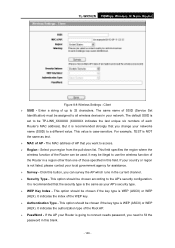
...you need to all wireless devices in this field. If your country or region is case-sensitive. TL-WR702N 150Mbps Wireless N Nano Router
Figure 8-8 Wireless Settings - The same name of each Router's MAC address). For... wireless function of the Router in the current channel. ¾ Security Type - This option should be chosen if the key type is going to connect needs password, you change...
TL-WR702N V1 User Guide - Page 158
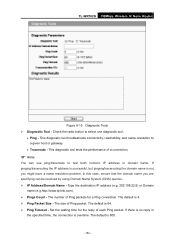
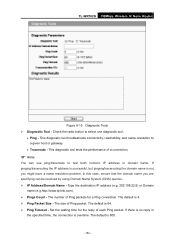
... IP address (e.g. 202.108.22.5) or Domain
name (e.g.http://www.tp-link.com). ¾ Pings Count - The default is 800.
- 152 - Set the waiting time for a Ping connection. The default is 4. ¾ Ping Packet Size - The size of each Ping packet. TL-WR702N 150Mbps Wireless N Nano Router
Figure 8-15 Diagnostic Tools ¾ Diagnostic Tool - This diagnostic...
TL-WR702N V1 User Guide - Page 159
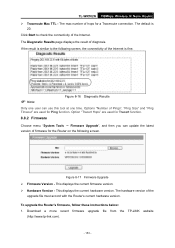
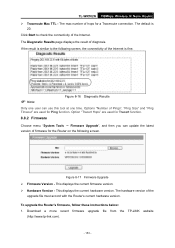
...Number of Pings", "Ping Size" and "Ping Timeout" are used for a Traceroute connection. This displays the current firmware version. ¾ Hardware Version - TL-WR702N 150Mbps Wireless N Nano Router ¾ Traceroute Max TTL - Figure 8-17 Firmware Upgrade ¾ Firmware Version - Download a more recent firmware upgrade file from the TP-LINK website
(http://www.tp-link.com).
- 153 -
TL-WR702N V1 User Guide - Page 160


...The Router will be lost when defaults are posted at http://www.tp-link.com ...default Subnet Mask: 255.255.255.0
) Note:
All changed settings will reboot after the upgrading has been finished.
8.8.3...Router may lose its current configurations, so before upgrading the firmware please write down some of your customized settings to
locate the update file. 3. TL-WR702N 150Mbps Wireless N Nano Router...
Similar Questions
How To Change Wifi Router Chinese Languga
(Posted by cjdelsa 9 years ago)

