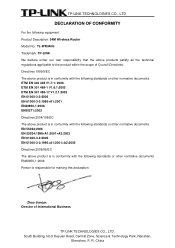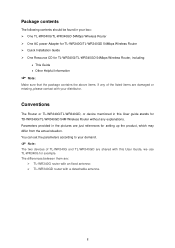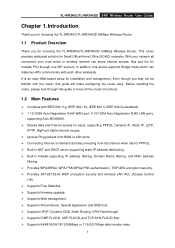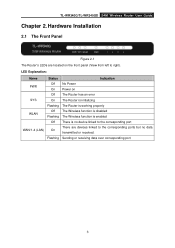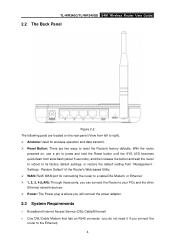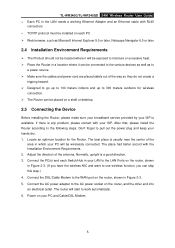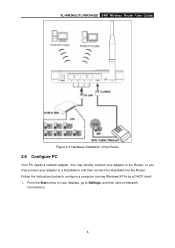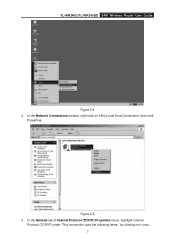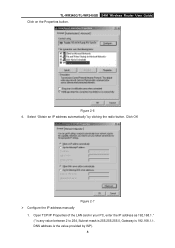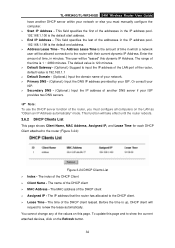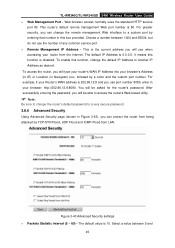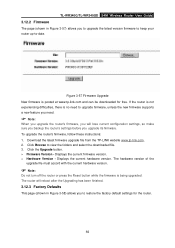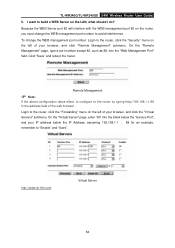TP-Link TL-WR340G Support Question
Find answers below for this question about TP-Link TL-WR340G - Wireless Router.Need a TP-Link TL-WR340G manual? We have 1 online manual for this item!
Question posted by Qwantus on April 11th, 2012
Tl-sc3130 Attachments Empty
We are using NTI's Environmux-SEMS-16 environment monitoring system with the TP-LINK IP cam attached. When a door at our DR site opens, it triggers an email with capture attachment, but the attachment is empty.
Current Answers
Related TP-Link TL-WR340G Manual Pages
Similar Questions
How To Put Password On Wifi Router Tp Link Wr340g
(Posted by enCKael 10 years ago)
How To Put Password On Tl-wr340g Wireless Router
(Posted by jalapapami 10 years ago)
Password
I have bought a wireless router model TP WR340G two yeras ago but I dit not put any password, now i ...
I have bought a wireless router model TP WR340G two yeras ago but I dit not put any password, now i ...
(Posted by zapotebacoorcavite 11 years ago)