TP-Link TL-WR340G Support Question
Find answers below for this question about TP-Link TL-WR340G - Wireless Router.Need a TP-Link TL-WR340G manual? We have 1 online manual for this item!
Question posted by prashant3003 on April 6th, 2012
Verifying Setting Driver Trouble
how can i take in router setting driver my router modul no tl-wr340g
Current Answers
There are currently no answers that have been posted for this question.
Be the first to post an answer! Remember that you can earn up to 1,100 points for every answer you submit. The better the quality of your answer, the better chance it has to be accepted.
Be the first to post an answer! Remember that you can earn up to 1,100 points for every answer you submit. The better the quality of your answer, the better chance it has to be accepted.
Related TP-Link TL-WR340G Manual Pages
User Guide - Page 6
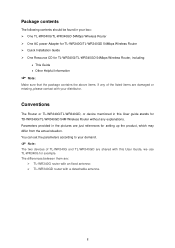
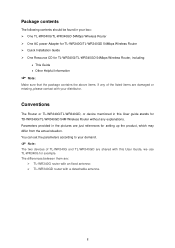
..., or device mentioned in this User guide stands for TD-WR340G/TL-WR340GD 54M Wireless Router without any of TL-WR340G and TL-WR340GD are :
¾ TL-WR340G router with an fixed antenna; ¾ TL-WR340GD router with this User Guide, we use TL-WR340G for example.
II You can set the parameters according to your demand.
) Note:
The two devices of the listed items...
User Guide - Page 12
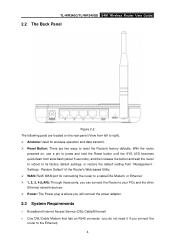
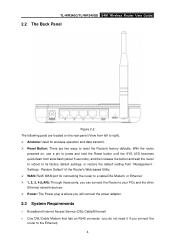
...-based Utility. ¾ WAN: RJ45 WAN port for wireless operation and data transmit. ¾ Reset Button: There are located on , use a pin to press and hold the Reset button until the SYS LED becomes quick-flash from "Management Settings - TL-WR340G/TL-WR340GD 54M Wireless Router User Guide
2.2 The Back Panel
Figure 2-2 The following parts are two...
User Guide - Page 14
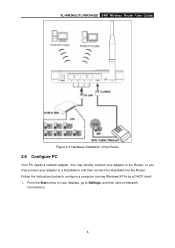
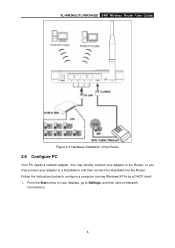
... instructions below to configure a computer running Windows XP to Settings, and then click on your adapter to a Hub/Switch, and then connect the Hub/Switch to the Router. From the Start menu on Network
Connections.
6 TL-WR340G/TL-WR340GD 54M Wireless Router User Guide
Figure 2-3 Hardware Installation of the Router
2.6 Configure PC
Your PC needs a network adapter. You...
User Guide - Page 17


... be within the range of LAN port which you can run the Ping command in the command prompt to verify the network connection between your PC and the Router has been established.
TL-WR340G/TL-WR340GD 54M Wireless Router User Guide Now, you link to on the devicer and LEDs on the screen that appears, and then...
User Guide - Page 18


...of the router from when it was switched on or reset.
10 LAN This field displays the current settings or information for wireless function, including Wireless Radio, SSID, Channel, Mode, Wireless MAC address,... you have altered on the left of the web-based utility. TL-WR340G/TL-WR340GD 54M Wireless Router User Guide
Chapter 3. Submenus will be available after you click one of its...
User Guide - Page 20


... this page. 3.4 Network
TL-WR340G/TL-WR340GD 54M Wireless Router User Guide
Figure 3-2 the Network menu
There are provided below.
3.4.1 LAN
You can 't be able to login the router. If the new LAN IP Address you are re-configured. The physical address of your router in Figure 3-2): LAN, WAN and MAC Clone. If you set is Dynamic IP...
User Guide - Page 21
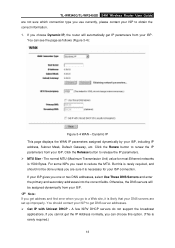
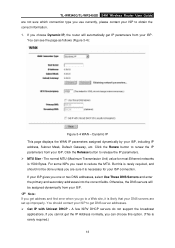
... are sure it is necessary for most Ethernet networks is rarely required.)
13 A few ISPs' DHCP servers do not support the broadcast
applications. TL-WR340G/TL-WR340GD 54M Wireless Router User Guide are set up improperly. The normal MTU (Maximum Transmission Unit) value for your ISP connection. Click the Release button to a Web site, it is...
User Guide - Page 22


... the subnet Mask in dotted-decimal notation provided by your ISP. ¾ MTU Size - The
Static IP settings page will appear, shown in dotted-decimal notation provided by your ISP if provided. 3. TL-WR340G/TL-WR340GD 54M Wireless Router User Guide 2. The normal MTU (Maximum Transmission Unit) value for your ISP connection. ¾ Primary DNS - (Optional...
User Guide - Page 24
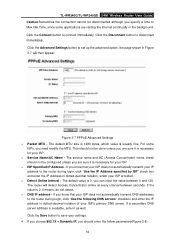
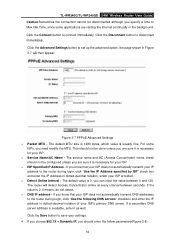
...Idle Time, since some
ISPs, you need modify the MTU. Click the Save button to set up the advanced option, the page shown in Figure 3-7 will detect Access Concentrator online at ... of your ISP's primary DNS server. TL-WR340G/TL-WR340GD 54M Wireless Router User Guide Caution:Sometimes the connection cannot be disconnected although you specify a time to the router during login, click "Use the IP ...
User Guide - Page 25
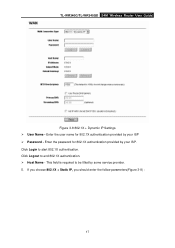
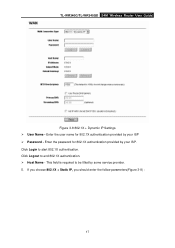
....1X + Static IP, you should enter the follow parameters(Figure 3-9) :
17 Enter the user name for 802.1X authentication provided by your ISP ¾ Password - TL-WR340G/TL-WR340GD 54M Wireless Router User Guide
Figure 3-8 802.1X + Dynamic IP Settings ¾ User Name - Enter the password for 802.1X authentication provided by some service provider. 5.
User Guide - Page 26
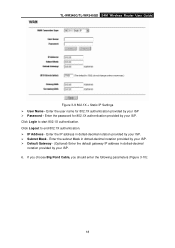
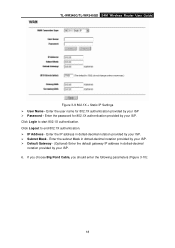
... default gateway IP address in dotted-decimal notation provided by your ISP. ¾ Subnet Mask - Click Login to end 802.1X authentication. ¾ IP Address - TL-WR340G/TL-WR340GD 54M Wireless Router User Guide
Figure 3-9 802.1X + Static IP Settings ¾ User Name - Enter the user name for 802.1X authentication provided by your ISP.
User Guide - Page 27
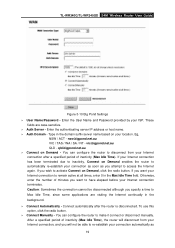
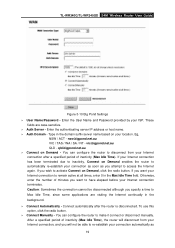
... attempt to Max Idle Time, since some applications are case-sensitive. ¾ Auth Server - Type in the Max Idle Time field. TL-WR340G/TL-WR340GD 54M Wireless Router User Guide
Figure 3-10 Big Pond Settings ¾ User Name/Password - Enter the authenticating server IP address or host name. ¾ Auth Domain - vic.bigpond.net.au QLD...
User Guide - Page 28
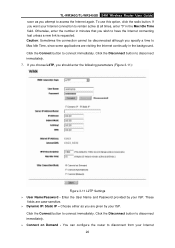
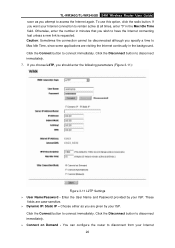
...requested. If you choose L2TP, you should enter the following parameters (Figure 3-11):
Figure 3-11 L2TP Settings ¾ User Name/Password - Enter the User Name and Password provided by your ISP.
If you want.... Choose either as you attempt to access the Internet again. TL-WR340G/TL-WR340GD 54M Wireless Router User Guide soon as you are given by your ISP. To use this option, click ...
User Guide - Page 30
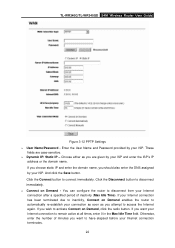
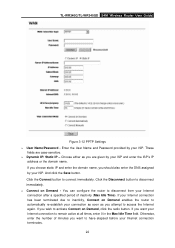
...after a specified period of minutes you want to disconnect immediately. ¾ Connect on Demand enables the router to access the Internet again. And click the Save button. If your Internet connection to connect immediately. ... are case-sensitive. ¾ Dynamic IP/ Static IP - TL-WR340G/TL-WR340GD 54M Wireless Router User Guide
Figure 3-12 PPTP Settings ¾ User Name/Password -
User Guide - Page 31
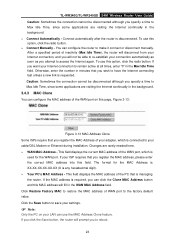
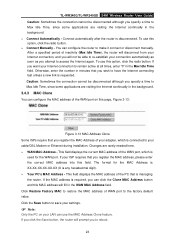
...that you wish to have the Internet connecting last unless a new link is connected to your settings.
) Note:
Only the PC on this page, Figure 3-13:
Figure 3-13 MAC Address... the Internet continually in the Max Idle Time field. You can use this field. TL-WR340G/TL-WR340GD 54M Wireless Router User Guide Caution: Sometimes the connection cannot be disconnected although you specify a time to...
User Guide - Page 32
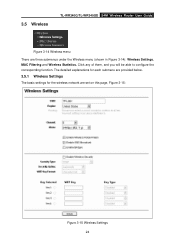
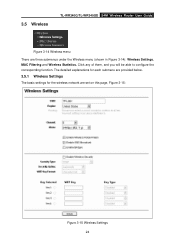
.... 3.5 Wireless
TL-WR340G/TL-WR340GD 54M Wireless Router User Guide
Figure 3-14 Wireless menu
There are set on this page, Figure 3-15:
Figure 3-15 Wireless Settings 24 The detailed explanations for each submenu are provided below.
3.5.1 Wireless Settings
The basic settings for the wireless network are three submenus under the Wireless menu (shown in Figure 3-14): Wireless Settings, MAC...
User Guide - Page 34
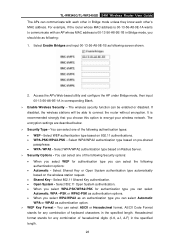
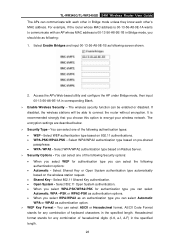
The wireless security function can be able to connect the router without encryption. The encryption settings are described below.
¾ Security Type - You can... for any combination of keyboard characters in Bridge mode unless they know each other's MAC address. TL-WR340G/TL-WR340GD 54M Wireless Router User Guide The APs can select Automatic, WPA -PSK or WPA2-PSK as authentication options. ...
User Guide - Page 35


TL-WR340G/TL-WR340GD 54M Wireless Router User Guide ¾ WEP Key settings - These values must be identical on all wireless stations in seconds. You can enter 26 hexadecimal digits (any combination of 0-9, a-f,
A-F, zero key is not permitted) or 16 ASCII characters. ¾ Encryption -
The value
...
User Guide - Page 36
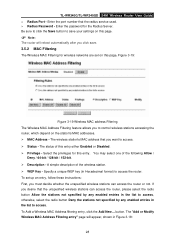
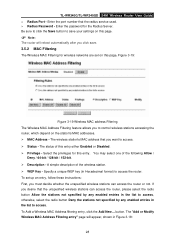
... the following Allow /
Deny / 64-bit / 128-bit / 152-bit. ¾ Description - Select the privileges for the Radius Server. To set on this entry either Enabled or Disabled. ¾ Privilege - TL-WR340G/TL-WR340GD 54M Wireless Router User Guide ¾ Radius Port - Enter the port number that the radius service used. ¾ Radius Password - To Add...
User Guide - Page 39


... for each submenu are provided below.
3.6.1 DHCP Settings
The router is set up by the station ¾ Sent Packets - If you disable the Server, you will be refreshed automatically every 5 seconds.
3.6 DHCP
Figure 3-22 The DHCP menu There are connected to return the previous page. TL-WR340G/TL-WR340GD 54M Wireless Router User Guide ¾ Current Status - The...
Similar Questions
How To Set Password On Wireless Router Tp Link Tl-wr340g
(Posted by cyTord 9 years ago)
How To Set Up Password Router Tl-wr340g
(Posted by AVecl 10 years ago)
How To Disable The Firewall On Tp-link Wireless Tl-wr740n
(Posted by RRRbgon 10 years ago)
Tl-wr740n Installation
I have a new wireless TL-WR740n from China, please tell me how to install in my computer ?????
I have a new wireless TL-WR740n from China, please tell me how to install in my computer ?????
(Posted by albaluchim 12 years ago)

